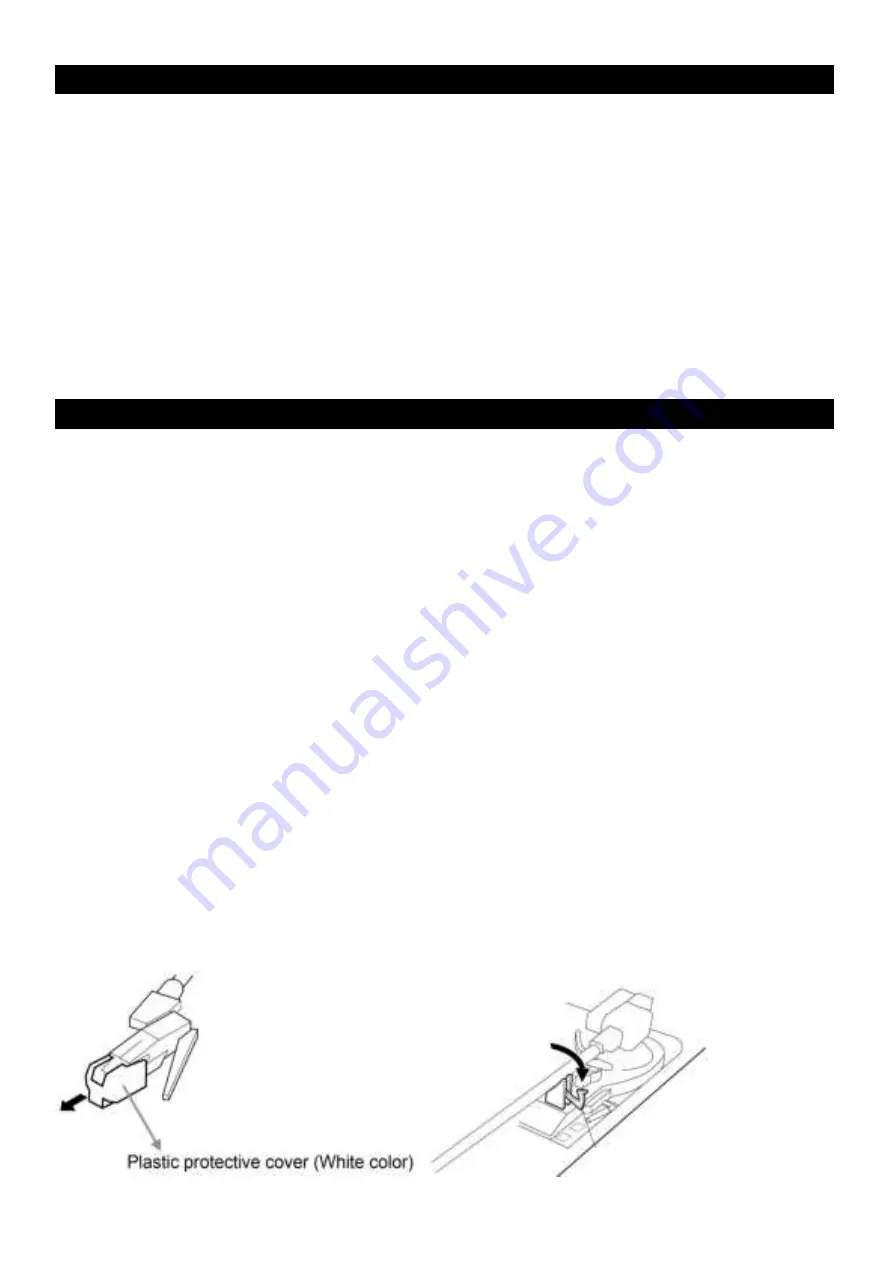
FUNCTION
1. 3 speeds: 33 , 45 , 78 RPM
2. Built-in stereo speakers with great sound
3. High quality cartridge and stylus
4. Belt driven turntable mechanism
5. Auto stop function
6. RCA audio out
7. USB and TF card slot
8. Transferring vinyl records to USB or TF card
9. Bluetooth connection
10. 3.5mm Aux input for playing other devices
11. FM radio
GETTING STARTED
General Operation:
1. Open the top cover :
2. Connected the unit to AC power as instruct below.
Ensure that the mains voltage of your home corresponds to the operating voltage of the adaptor. Your unit
is ready to be connected to a mains voltage of 5V DC adaptor.
Connect the power adapter to the wall outlet.
Connect the DC connector to the “DC IN” jack (25) on the rear of the unit.
3. Turn the power ON/OFF--Volume knob (8) clockwise to power on the unit and set the volume to the
desired level.”-Pho” will show on the display.
4. When finished listening, turn the Power ON/OFF--Volume knob (8) counterclockwise until display not
light.
5. Close the cover then lock it.
Amplifier Connection (if required)
Whilst you can listen to your new turntable using the built in speakers, you may also wish to connect it to
your existing Hi-Fi system. Connect the “line out” RCA ports (21) to the “line input” on your mixer or
amplifier using an RCA cable (not supplied).
Red plug into the Right Channel Input .
White plug into Left Channel Input .
Playing a record
1. In first time use, take off the protective cover from the stylus as the illustrated below:
clip










