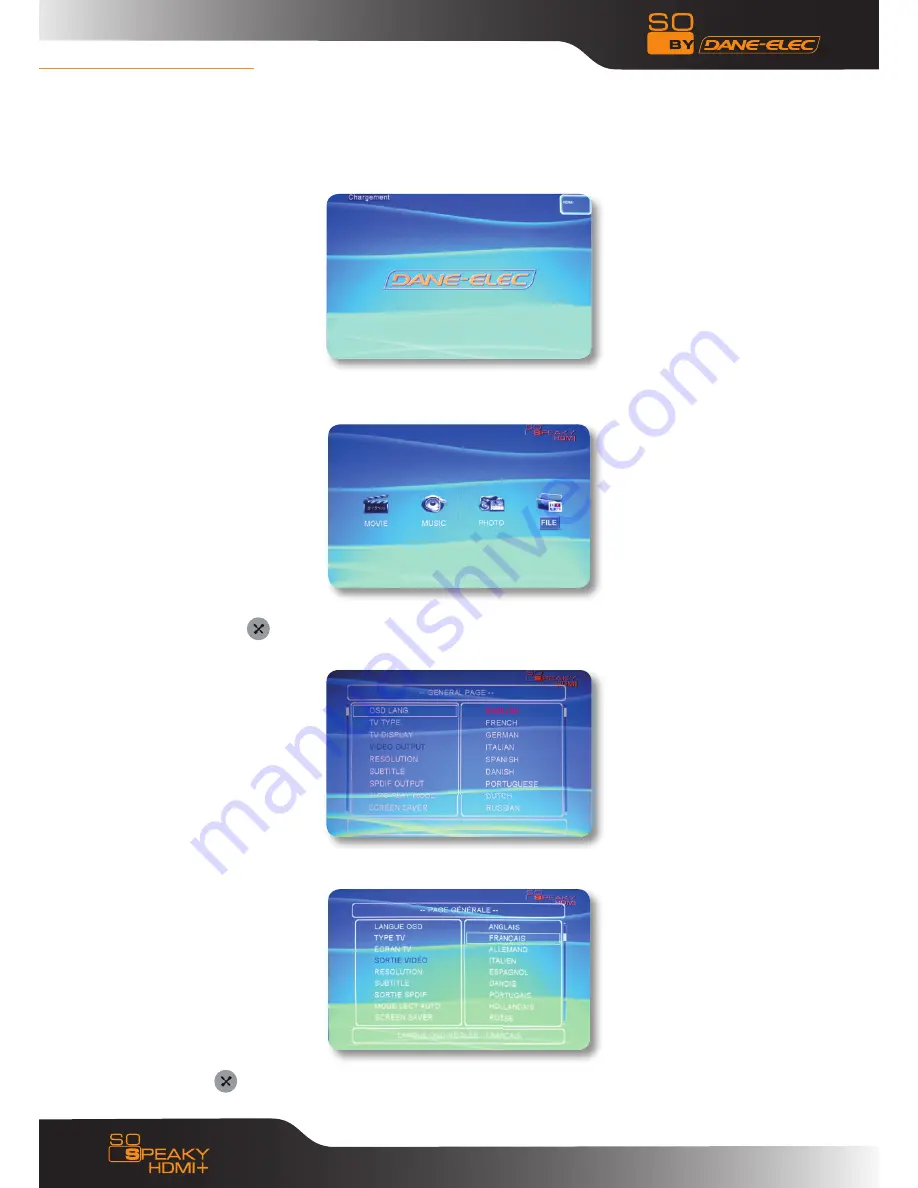
10
5. USiNg ThE DEviCE
The default language setting on your So Speaky hDmi + is English. To change the language,
please follow the instructions below:
1) Turn on the So Speaky hDmi +
2) access the main menu
3) Press the SETUP
button on the remote control
4) go to “OSD language”.
5) Select your language.
6) Press SETUP
to fi nish and exit the menu.
Содержание SO SPEAKY HDMI PLUS
Страница 1: ...User Manual PC MAC HDMI Media Player Hard Disk...
Страница 21: ...21 7 4 3 Delete delete files 7 4 4 rename rename file s name 7 4 5 New folder create new folder...
Страница 22: ...22 7 4 6 Properties show properties 7 4 7 Cancel cancel the operation or push the Display button to exit...
Страница 26: ...www danedigital com www dane elec com...

























