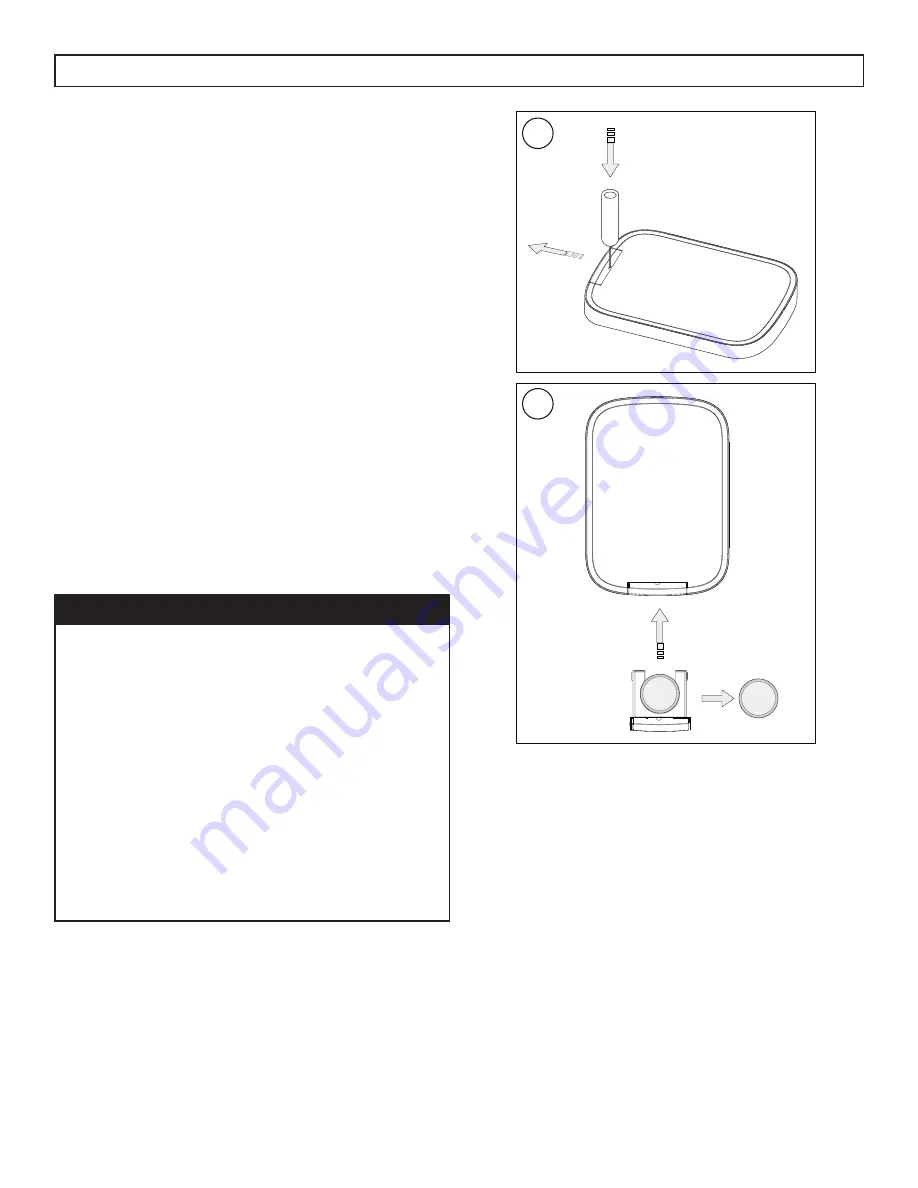
OPERATING INSTRUCTIONS
8
REMOTE CONTROL BATTERIES
The remote control will ship with a battery already
installed. To use the remote for the fi rst time, remove
the transparent insulating strip from the battery
housing by gently pulling it out.
The remote control uses battery type CR2025.
To replace the remote battery, follow the steps
below:
1. Use a pin or similar item to press into the hole
on the battery cover on the back of the remote
control. While pressing down with the pin, push
the battery cover out.
2. Remove the old battery from the battery cover
and replace with a new battery of the same
type. Replace the battery cover in the remote
control by pushing inward until it clicks into
place.
1
2
IMPORTANT
This product contains a lithium button/coin cell
battery. If a new or used lithium button/coin
cell battery is swallowed or enters the body, it
can cause severe internal burns and can lead to
death in as little as 2 hours. Always completely
secure the battery compartment. If the battery
compartment does not close securely, stop using
the product, remove the battery and keep it away
from children. If you think batteries may have
been swallowed or placed inside any part of the
body, see immediate medical attention.
Battery cells must be disposed of properly,
including keeping them away from children.
Even used battery cells may cause injury.










































