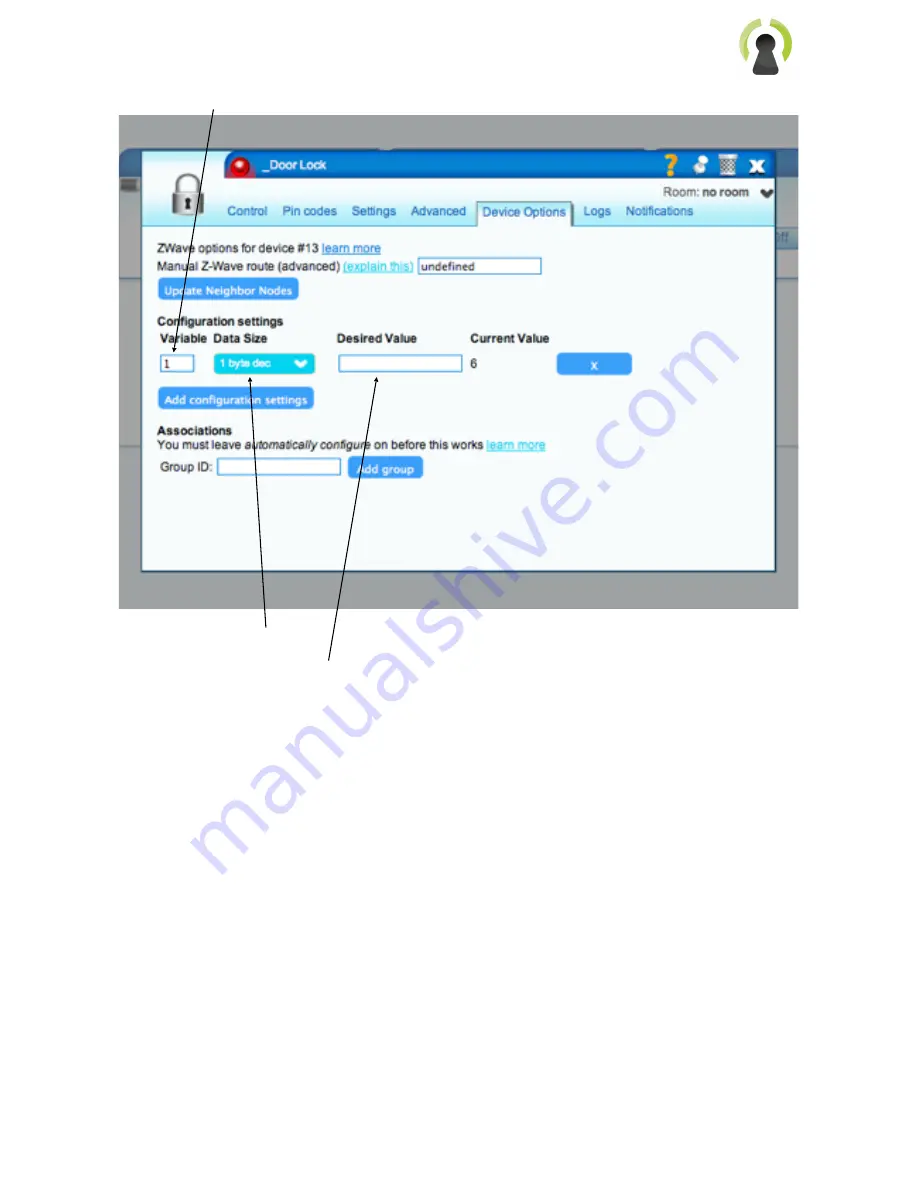
First enter the value for the variable you want to change, 1-4
!
Then choose “1 byte dec” in the dropdown menu
Finally enter the desired value
When finished, just close the window and save.
Now the unit will reconfigure, this will take a minute or two, so please wait for this to finish.
!
The variables indicates:
Variable 0 = Turning the DanaLock clockwise or counter clockwise.
Set the values to 1 if it should turn the opposite way.
!
Variable 1 = The value indicates the timeframe specified below
DanaLock, the time the lock should be turning when you press unlock
DanaLock operating a electric door strike or magnetic door: The time the
magnetic lock mechanism should be held when you press unlock
!
!
29
Содержание BT100 Circle
Страница 1: ...User guide DanaLock BT100 Circle BT100 Square BTZE100 Circle BTZE100 Square Bluetooth Smart...
Страница 7: ...Create a new user with your personal information Scroll to the button and push SEND 7...
Страница 9: ...For initial installation of your Danalock Iphone Press the Menu button in your top left corner 9...
Страница 10: ...Press the button Add new lock 10...
Страница 12: ...Press Install on the unit you wish to install 12...
Страница 24: ...User guide DanaLock ZE100 Circle ZE100 Square ZU100 Circle ZU100 Square Z WAVE 24...
















