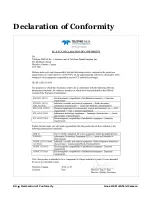76
•
Appendix A: GenICam Commands
Linea HS Multifield Camera
•
For Offset = 0 While ((Offset < Host File Size) and (Status = 0)) Do
o
Set FileAccessOffset to Offset
o
Set FileAccessLength to min(Host File Size - Offset, FileAccessBuffer.Length), the number of
bytes to write
o
Read next FileAccessLength bytes from host file.
o
Write the bytes to FileAccessBuffer
o
Set the FileOperationSelector to Write
o
Write to the file by setting FileOperationExecute to 1 and poll until 0 and complete
o
Read FileOperationStatus to confirm the write worked
o
Read FileOperationResult to confirm the number of bytes written
•
Next Offset = number of bytes written
•
Set the FileOperationSelector to Close
•
Close the file by setting FileOperationExecute to 1 and poll until 0 and complete
•
Read FileOperationStatus to confirm the close worked
Download a List of Camera Parameters
For diagnostic purposes you may want to download a list of all the parameters and values
associated with the camera.
1.
Go to File Access Control
2.
Click on Settings
3.
In the “Type” drop down box select “Miscellaneous.”
4.
In the “File selector” drop down box select “CameraData.”
5.
Hit “Download”
6.
Save the text file and send the file to Teledyne DALSA customer support.