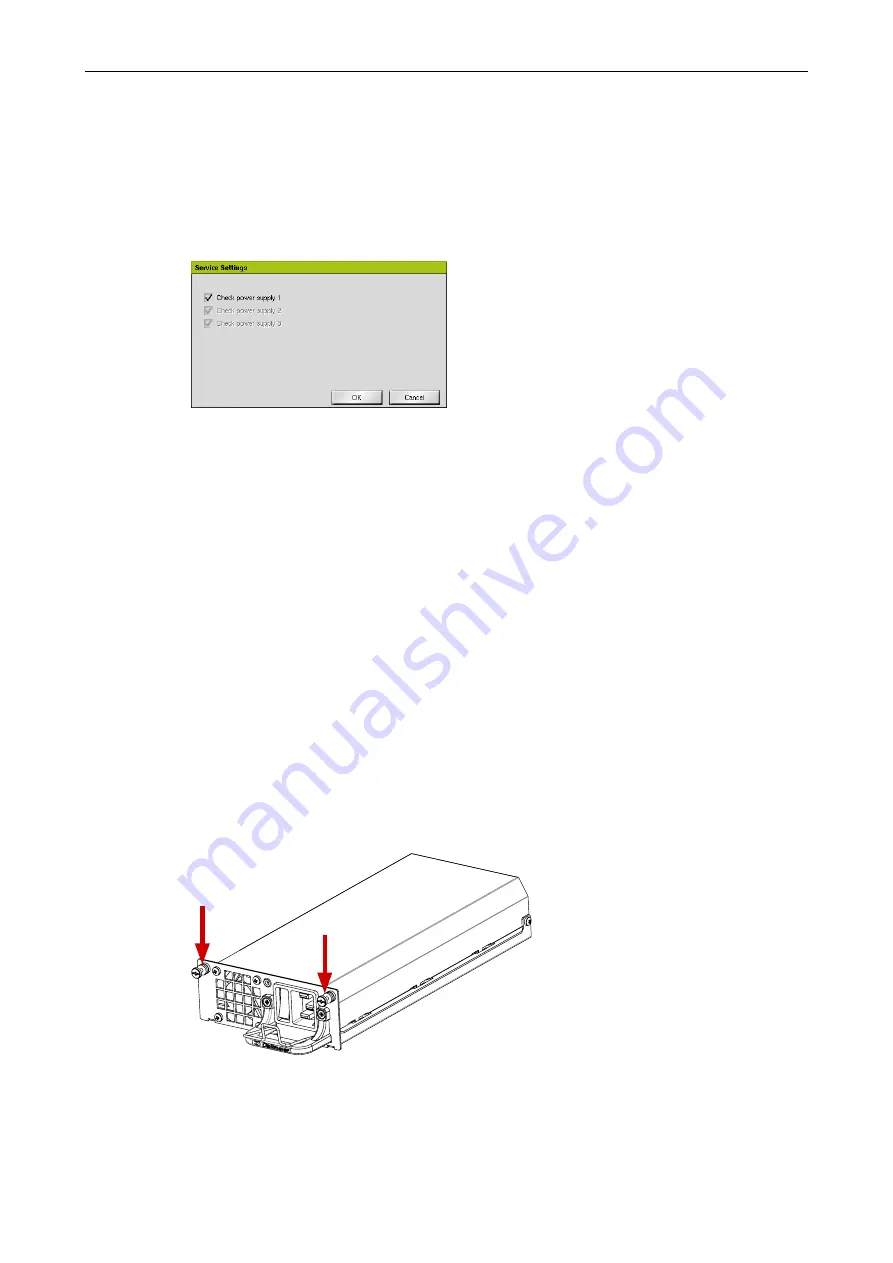
SMAVIA Appliance
www.dallmeier.com
28
9.2
Deactivation
The failure of a power supply module will be displayed cyclically by a system message (lo-
cal and alarm host) until the exchange. This feature can be disabled to avoid unnecessary
repeated messages.
Open the
Service Settings
dialog via
System
>
Service
>
Settings
.
Fig. 9-4
Checkbox
Check power supply
disabled = Power supply switched on and OK
Checkbox
Check power supply
enabled = Power supply switched off or defective
Deactivate the defective power supply module if required.
Confirm with
OK
.
The display of the corresponding system message is suppressed. After replacing the pow-
er supply module this function is activated automatically, a resetting is not required.
9.3
Exchange
If the device is powered by two redundant power supply modules, one can be exchanged
during operation.
Turn off the defective power supply module with the appropriate power switch.
Remove the power cable.
Fig. 9-5
Loose the screws at the top of the power supply module.


















