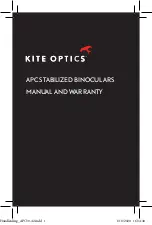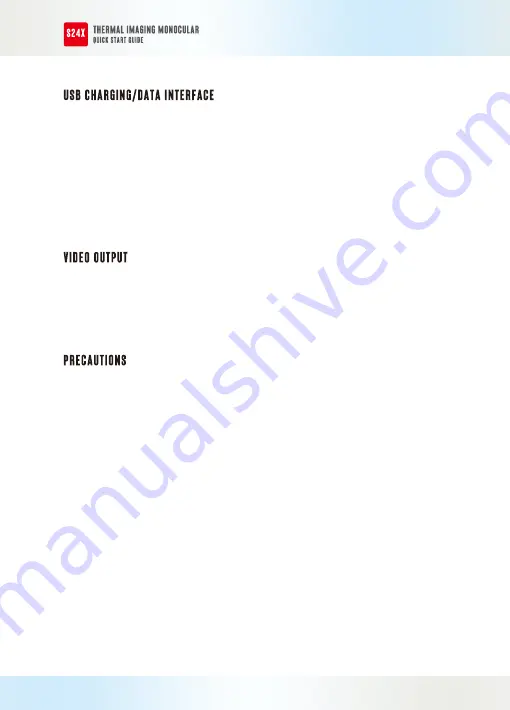
series
·
When charging, remove the interface cover at the bottom of the instrument and
insert the USB charging cable (voltage DC5V/2A) for charging.
·
The red indicator light means charging, and the green indicator light means the
charging is completed.
·
Remove the interface cover at the bottom of the instrument and connect the
computer with a USB cable to copy photos and video data les.
·
Open the video interface cover at the bottom of the instrument when it is in use,
and insert the congured video cable, which can be connected to the display or
other long-distance transmission.
·
Because the uncooled infrared telescope uses a very sensitive thermal sensor, it
is not allowed to directly aim the lens at a strong radiation source (such as the
sun, direct or reected laser beam, etc.) under any circumstances (turn on or off),
otherwise it will Permanent damage to the refrigerated infrared telescope!
·
Use a lens cloth and water to gently wipe clean, do not use organic solvents or
sharp hard objects to clean the infrared lens, so as not to cause the lens lm to
fall off!
·
After the laser indicator function is turned on, do not irradiate human eyes to avoid
injury!
·
Please check the power when the instrument is used for the rst time. If it is
necessary, charge it for three hours before using it. When USB charging, please
place the instrument at room temperature.
·
Do not open the case or modify it without authorization. Maintenance can only be
carried
Содержание S24X Series
Страница 1: ...series...