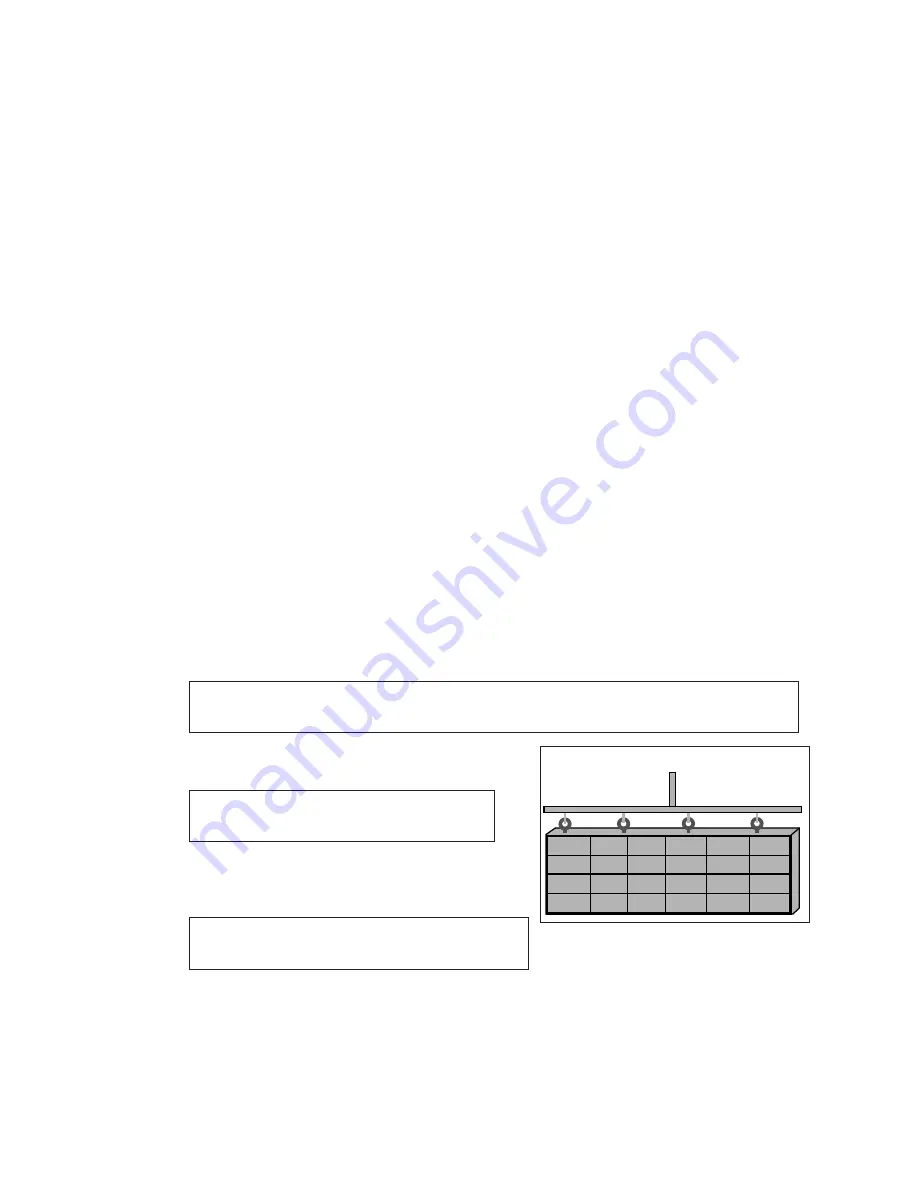
Display Installation
3
3 Display Installation
This section explains the steps necessary for proper lifting and installation of the display to
the sign structure.
Follow all guidelines and safety precautions in this manual when installing the display.
Do not modify the display or control system in any manner without the written permission
of Daktronics engineering staff. Any unauthorized modifications will nullify the warranty.
Display Installation Preparation
• Inspect the display for damage prior to installation.
• Use all clip angle locations for mounting.
• Provide an adequate support structure that is straight and level.
•
Provide adequate ventilation that meets or exceeds display specifications listed on
the
Shop Drawing�
• Use all lift eyes when lifting the display.
• Do not open the DMP enclosure.
• Do not drill holes into the display unless noted.
• Do not block display ventilation system.
• Do not use the lift eyes for display mounting.
Display Installation
1�
Carefully remove shipping crate.
2�
Attach a crane or lift truck to the lift eyes on the display's top.
Note:
Use a spreader beam to ensure proper vertical lift that will not damage the
cabinet. Refer to
.
3�
Lift the display off the truck to the display
structure.
Note:
Do not lift displays in wind speeds
greater than 20 mph (32 kph).
4�
Mount the display to the structure by welding
or bolting all clip angle locations to horizontal
stringers.
Note:
Use all clip angles when mounting the
display.
5�
Remove crane support and tag lines from the display once mounting is complete.
Use Lift Bar and ALL Lift Eyes
Figure 1:
Proper Display Lifting
Содержание SMALL MATRIX GALAXY GS6 Series
Страница 34: ...This page intentionally left blank ...
Страница 36: ...This page intentionally left blank ...
Страница 38: ...This page intentionally left blank ...







































