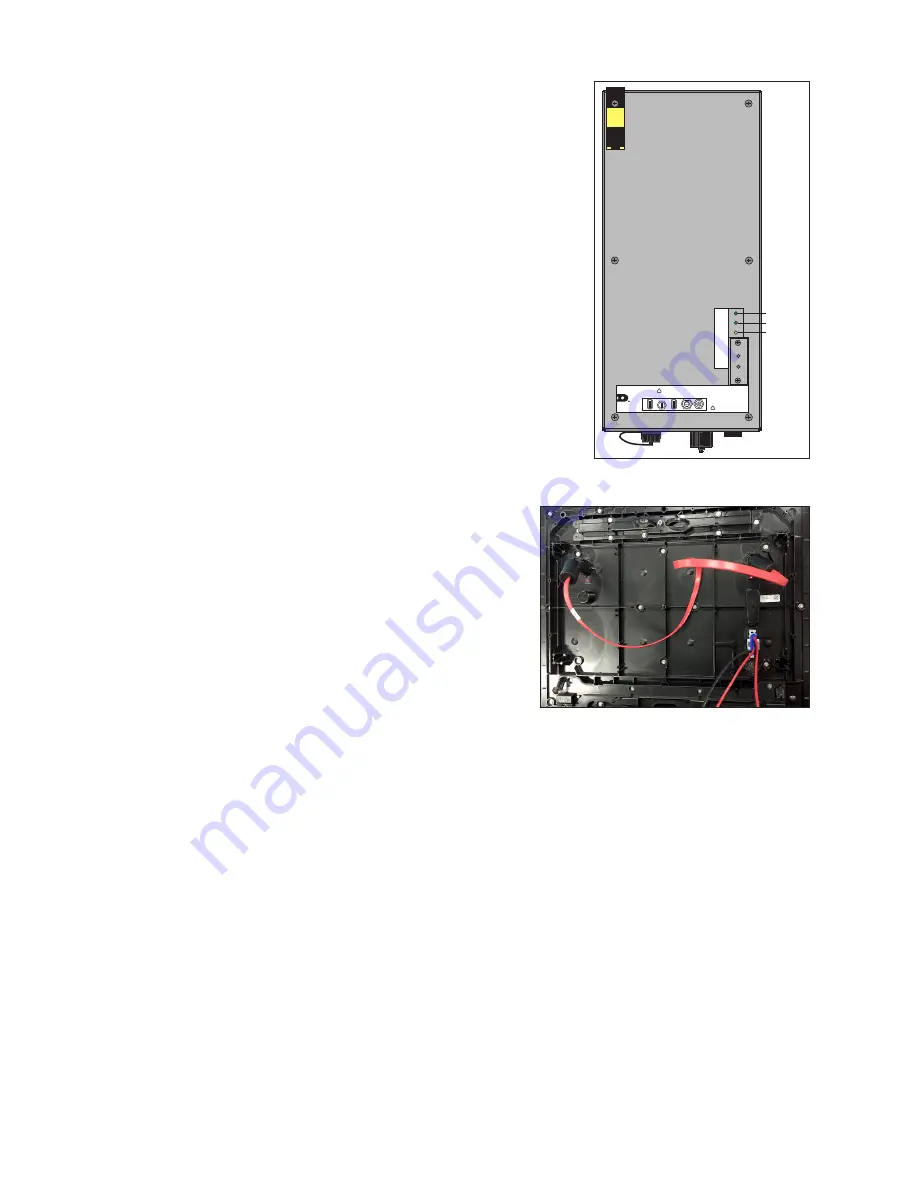
Display Troubleshooting
25
Controller Diagnostics
DMP-8050 is the controller in a Galaxy
®
Small Matrix GS6
display. The controller is located in the lower-left portion of
the display in an environmental enclosure. The controller
receives incoming signal from the control computer and
routes that signal to the display. The controller has three
LEDs on it that can be useful when troubleshooting a
communication issue.
shows those LEDs.
Module Diagnostics
Modules are equipped with a status indicator LED that
can help troubleshoot possible issues. Under normal
operation, the status indicator LED should flash once
every four seconds.
Module Self-Test
If a module is blank, but has power supplied to it, perform
a module self-test to diagnose a module or signal cable
failure. To perform a self-test, follow these steps:
1�
Attach a signal cable to Port A and Port B on the
2�
Disconnect the power to the module for 10
seconds.
3�
Reconnect the power to start the self-test.
4�
Verify the module is running a self-test.
Remove the signal cable and cycle power to the
module to stop the self-test.
VIP RESET
DMP RESET
VIP RUN
DMP RUN
POWER
!
!
SATA A
DMP-USB
SATA B
ETHER
PWR/SNSR
CAUTION CASE MAY BE HOT
BOTTOM VIEW
ASSY NO.
SER.NO
MFG DATE
NOT FIELD SERVICEABLE
REPLACE AS A COMPLETE UNIT
201 DAKTRONICS DRIVE
P.O. BOX 5128
BROOKINGS, SD 57006
PHONE 1-800-DAKTRONICS
J20
J34
J21
J32
J36
VIP Run
DMP Run
Power
Figure 19:
Player Diagnostic LEDs
Figure 20:
Module Self Test
Содержание SMALL MATRIX GALAXY GS6 Series
Страница 34: ...This page intentionally left blank ...
Страница 36: ...This page intentionally left blank ...
Страница 38: ...This page intentionally left blank ...
















































