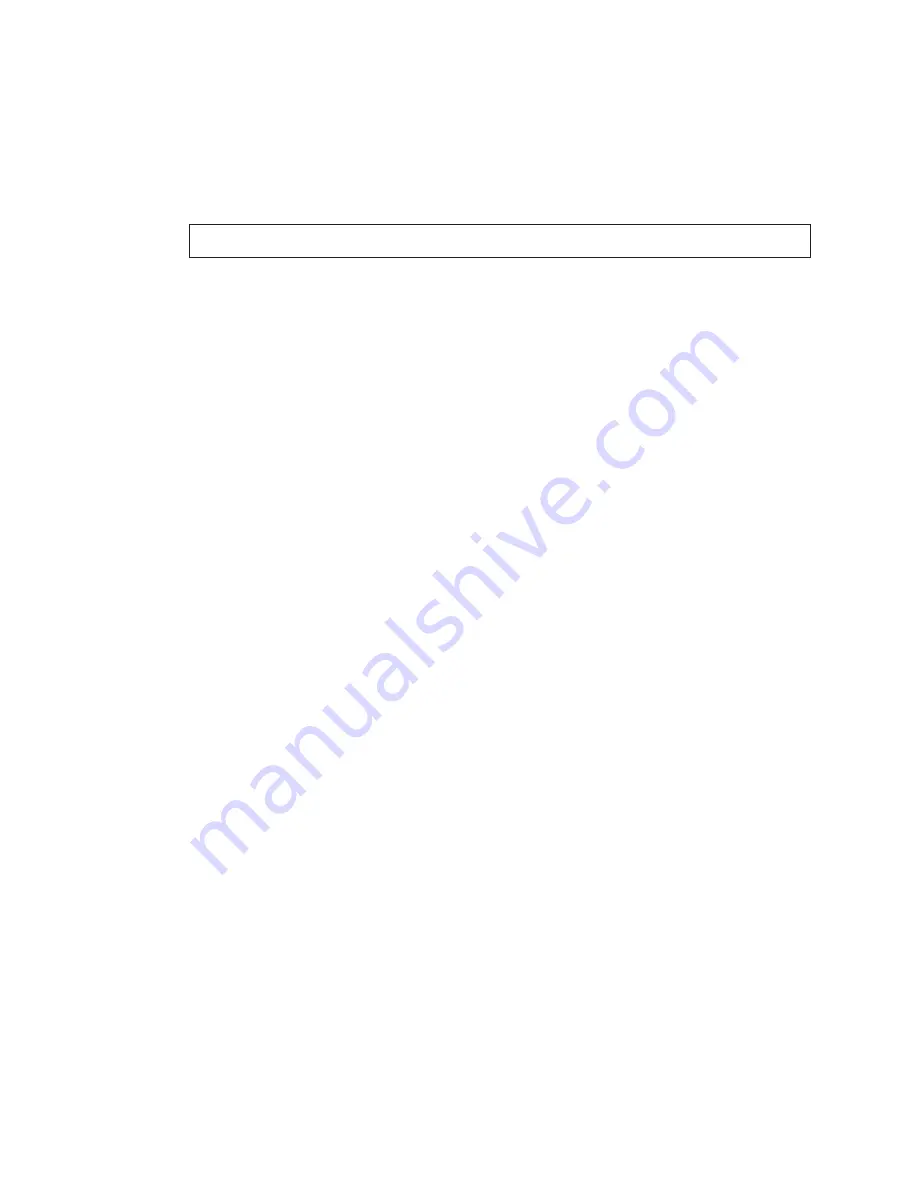
Replacing Parts
27
Controller Replacement
The controller is located in the lower-left area of the display, as shown in
. From
the bottom-left corner of the Primary face, go up to the second row of modules and over
to the right two modules to locate the controller. The controller is in an enclosure which is
not to be opened. Replace the entire enclosure.
1�
Remove the modules in front of the controller.
Note:
Do not allow the modules to hang by their cables
2�
Disconnect the cables at the bottom of the enclosure.
3�
Loosen the screw securing the controller enclosure and bracket to the rear of the
display.
4�
Carefully lift the enclosure up and out of the display.
5�
Insert the new enclosure and tighten the screw.
6�
Reattach the cables to the bottom of the enclosure using the label as a guide.
7�
Reconnect controller fan power cable to jack J5.
Содержание SMALL MATRIX GALAXY GS6 Series
Страница 34: ...This page intentionally left blank ...
Страница 36: ...This page intentionally left blank ...
Страница 38: ...This page intentionally left blank ...















































