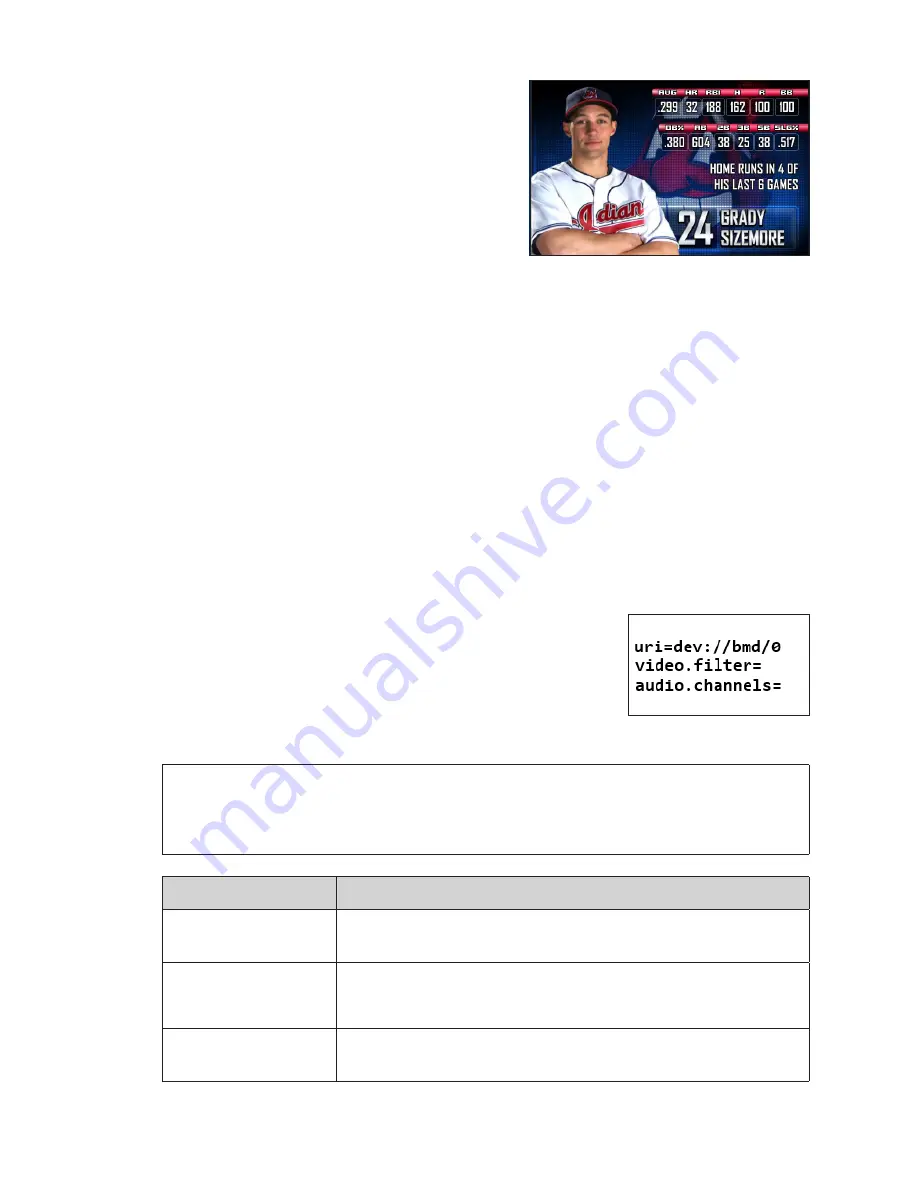
Show Control System
36
, the baseball
player comes from a video stream, while the text
and other graphics are keyed into the video
stream by a character generator.
Supported Video Inputs
Through video capture devices, the player
can accept a wide variety of signal types
for playback and for integration with text,
graphics, and animations. Refer to the
DMP-8000
Stand Alone Models Technical Specifications
(DD1481866)
and
DMP-8065.2 Embedded Player Technical Specifications (DD2350114)
Appendix A: Supplementary Documents (p.51)
for information on supported input
types.
Supported Video Outputs
Through its graphics and video accessory cards, the player can output a variety of
video signal types. Refer to the
DMP-8000 Stand Alone Models Technical Specifications
(DD1481866)
and
DMP-8065.2 Embedded Player Technical Specifications (DD2350114)
Appendix A: Supplementary Documents (p.51)
for information on supported output
types.
Configuring DPF Input Files
During start-up, the system automatically detects any associated third-party capture
device and creates a DPF file for each device in the
C:\ProgramData\Daktronics\
Vnet4\Content\Devices
folder. These input files can be triggered from the system’s
control interface such as Display Studio. A DPF file provides the
player with information for the following actions:
• Select capture device connected to the video stream.
•
Specify video filtering.
• Enable/disable audio.
Refer to
and the table below.
Note:
To customize a DPF file, use the automatically generated DPF file as a template,
make any changes using Windows
®
Notepad, then save the file with a new
name. Since the DPF file is re-generated during each startup, if the customized
file is not re-named, it will be overwritten on the next startup.
Parameter
Description
uri
Unique identifier for the device class and instance.
video.filter
FFMPEG-compatible format string. Most commonly used for
de-interlacing. Almost all FFMPEG video filters are supported
(excluding GPL filters). An example of de-interlacing:
video.filter=yadif
audio.channels
Incoming audio stream setting. If not specified, any incoming audio
stream is enabled. If set to
0
, the audio stream is disabled.
Figure 54:
Keying Example
Figure 55:
DPF Files
Содержание DMP-5000 Series
Страница 54: ...This page intentionally left blank...
Страница 56: ...This page intentionally left blank...
Страница 60: ......
Страница 70: ......
Страница 74: ...This page intentionally left blank...
Страница 78: ......






























