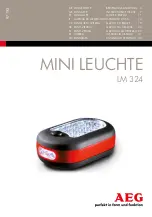TNMC & Electronic Caption Troubleshooting
16
3 TNMC & Electronic Caption Troubleshooting
Disconnect power before doing any repair or maintenance work on the display�
Permit only qualified service personnel to access internal display electronics.
Disconnect power when not using the display�
Display Overview
Team Name Message Centers (TNMCs) are programmable LED displays that can show
custom Home and Guest names or messages of about 15 characters in place of static
vinyl captions. TNMCs are typically factory-installed, but they can also be added later,
after the scoreboard has been mounted. Characters are shown on one line using single-
or double-stroke fonts 6" (152 mm) or 8" (203 mm) high.
Electronic captions, on the other hand, are pre-programmed to only show specific labels
to match the captions for a particular sport mode, making it much simpler to switch
between sports. Characters are shown on one line using single-stroke fonts.
TNMCs and electronic captions (
) are both available with red, amber, or white
LEDs. Refer to the table below for additional message center specifications.
TNMC
Electronic
Caption
daktronics
B
B
PERIOD
FOULS
PLAYER FOUL
FOULS
SCORE
SCORE
MATCH
B
B
PLY FL PTS
PLY FL PTS
BEARS
TIGERS
Figure 16:
Basketball Scoreboard with TNMCs and Electronic Captions
Matrix Size Weight*
# of 8x16
Modules
Active Display Area
Pixel Spacing
8x48
15 lb (7 kg)
3
6" x 36" (152 mm x 914 mm)
0.75" (19 mm)
8x16
15 lb (7 kg)
1
6" x 12" (152 mm x 305 mm)
8x48**
20 lb (9 kg)
3
8" x 48" (203 mm x 1219 mm)
1" (25 mm)
8x32***
15 lb (7 kg)
2
8" x 32" (203 mm x 813 mm)
* Weight shown is for a pair of displays.
** Only used on BB-2116 and H-2101.
*** Only used on tennis scoreboards.
Initialization Information at Startup
Each time the display is powered up and there is no All Sport signal present, the display
runs through an initialization process during which it tests all LEDs and addresses. The
message center first displays the proper address number.
If the entire display fails at startup, power may not be properly connected or the address
setting may not be correct on the display driver. Check both in the event of a failure.
Содержание BB-2101
Страница 4: ...This page intentionally left blank...
Страница 32: ...This page intentionally left blank...
Страница 34: ...This page intentionally left blank...
Страница 38: ...This page intentionally left blank...