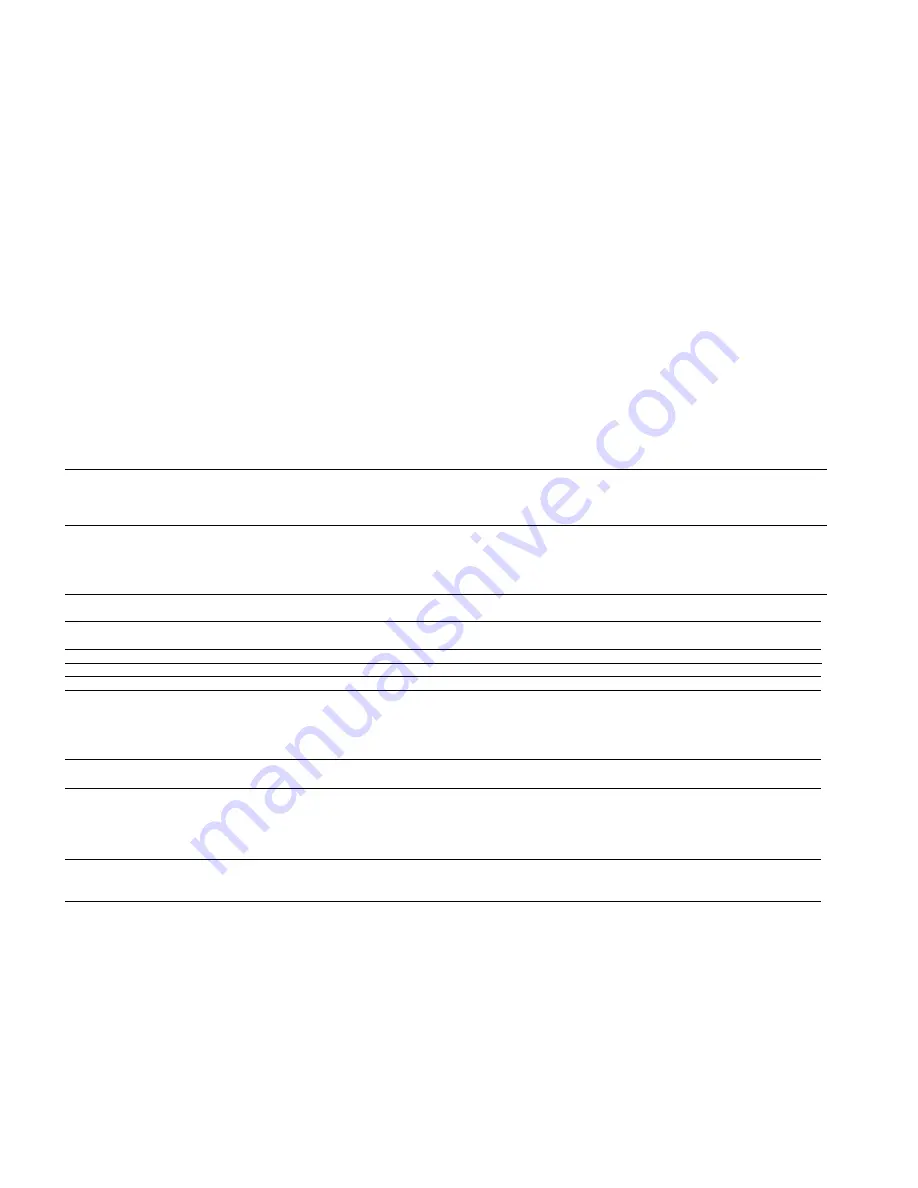
Manual #650345
Troubleshooting quick tips:
While the BIM is operating, the dot in the upper left corner of the display will indicate the status. On steady indicates it
is powered up but not receiving any bus activity. Flashing indicates it is communicating on the bus.
The display will flash between ‘
SET
’ and ‘
-CL
’ until it has been calibrated in your vehicle. It cannot begin reading
correctly until after this is completed.
To see the sensor and channel status on the BIM display, press and hold the switch. The display will cycle through
three screens. The first will show the sensor input status. ‘
E
’ indicates there is a bus ID conflict. ‘
-
’ indicates the
sender is connected properly. ‘
H
’ indicates the sender is not connected or the signal is too high. ‘
L
’ indicates the
sender is shorted to ground or is too low. The second screen will show the ID assigned to it. The third screen will
show the compass heading in degrees.
Interference notes:
The dot in the lower, center of the display will be on when the unit is detecting a large interference.
Traffic light sensors mounted into the road can cause a temporary error in the compass heading. The reading will
correct itself once you have driven off the road sensor.
Bridges can cause temporary interference due to the steel supports.
Steel reinforced concrete can cause interference if the module is mounted too low in the vehicle.
If the compass is always showing interference, even in open areas, then repeat the compass calibration. If this does
not resolve the problem then move the BIM-17 to a different location and then repeat the compass calibration.
Troubleshooting guide.
Problem
Possible cause
Solution
_
Sensor does not show on
PWR terminal does not have power.
Connect to a location that has power.
gauge readout.
GND terminal does not have a good
Connect to a different ground location.
BIM will not light up at all.
ground.
Module is damaged.
Return for service. (see instructions)
_
Sensor does not show on
Interface cable is not connected.
Connect the supplied 3.5mm data cable between the module and
gauge readout.
the gauge control box.
BIM has a steady dot lit
Interface cable is loose.
Make sure both ends of the cable are seated in securely.
Another BIM is set with the same
Test module works when connected to control box alone. Change ID’s
channel IDs.
on one of the modules so each module uses unique IDs.
_
Compass shows interference Compass is not calibrated correctly.
Follow Compass calibration instructions on third page.
at all times.
Compass reads incorrectly.
Compass is not calibrated correctly.
Follow Compass calibration instructions on third page.
True North offset is incorrect.
Change the North offset to correct the compass heading.
N-S and E-W are reversed.
Heading orientation is set incorrectly.
Change the orientation heading following the directions on the 3
rd
page.
E-W is reversed. N-S OK
Flip orientation is set incorrectly.
Change the orientation flip following the directions on the 3
rd
page.
N-S is reversed. E-W OK
Both heading and flip are set incorrectly. Change the orientation following the directions on the 3
rd
page.
Gauge lights up, but does
Loose connection on sensor wires.
Inspect and reconnect wires.
not read correctly.
Connector not seated on sensor.
Reattach the sensor plug, making sure the locking tab clicks in place.
Channel sensor label setup is incorrect. Change label by entering BIM setup through gauge system.
Voltage or wiring problem in the
Check wiring harness for loose or damaged wires.
vehicle wiring harness.
Gauge lights up, but displays SND terminal is shorted to ground.
Check wire for damaged insulation. Replace if necessary.
“---”. (‘
L
’ on BIM)
Sender is damaged.
Replace sender.
Gauge lights up, but displays Sender is not connected to gauge.
Connect SND terminal on gauge to sender terminal.
“EEE”. (‘
H
’ on BIM)
Wire between gauge and sender is
Test and replace wire.
broken.
Sender is damaged.
Replace sender.
Module is damaged.
Return module for service. (see instructions)
BIM display shows
ì
”
88:8
”
Data cable is damaged.
Inspect and replace 3.5mm data cable.
Another module on the bus is damaged Inspect other modules on the data bus.
or connected improperly.
























