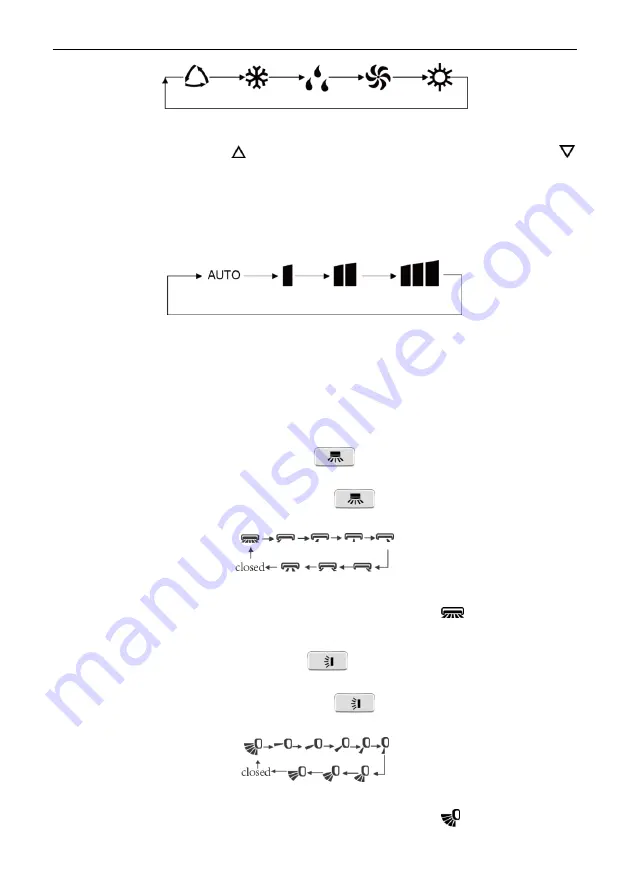
User’s Manual of Remote Controller
3
(2).
Setting temperature
In unit on status, press
button to increase setting temperature and press
button to decrease setting temperature. The range of temperature is from 16
℃
to 30
℃
.
Note:
Under auto mode, manual adjustment of temperature is not needed.
(3).
Adjusting fan speed
In unit on status, press FAN button to adjust fan speed in following sequence:
Notes:
①
.
When operation mode changes, fan speed is memoried;
②
.
Under dry mode, fan speed is low and can not be adjusted.
(4).
Setting swing function
Setting left&right swing
1).
Under simple swing status, press
button to adjust left&right swing
status;
2).
Under fixed-angle swing status, press
button to adjust left&right swing
angle circularly as below:
Note:
operate continuously
left&right swing in 2 seconds, swing states will change
according to
above-mentioned
order, or switch closed state and
state.
Setting up&down swing
1).
Under simple swing status, press
button to adjust up&down swing
status;
2).
Under fixed-angle swing status, press
button to adjust up&down swing
angle circularly as below:
Note:
operate continuously
left&right swing in 2 seconds, swing states will change
according to
above-mentioned
order, or switch closed state and
state;
Содержание CDV-L1
Страница 20: ......




















