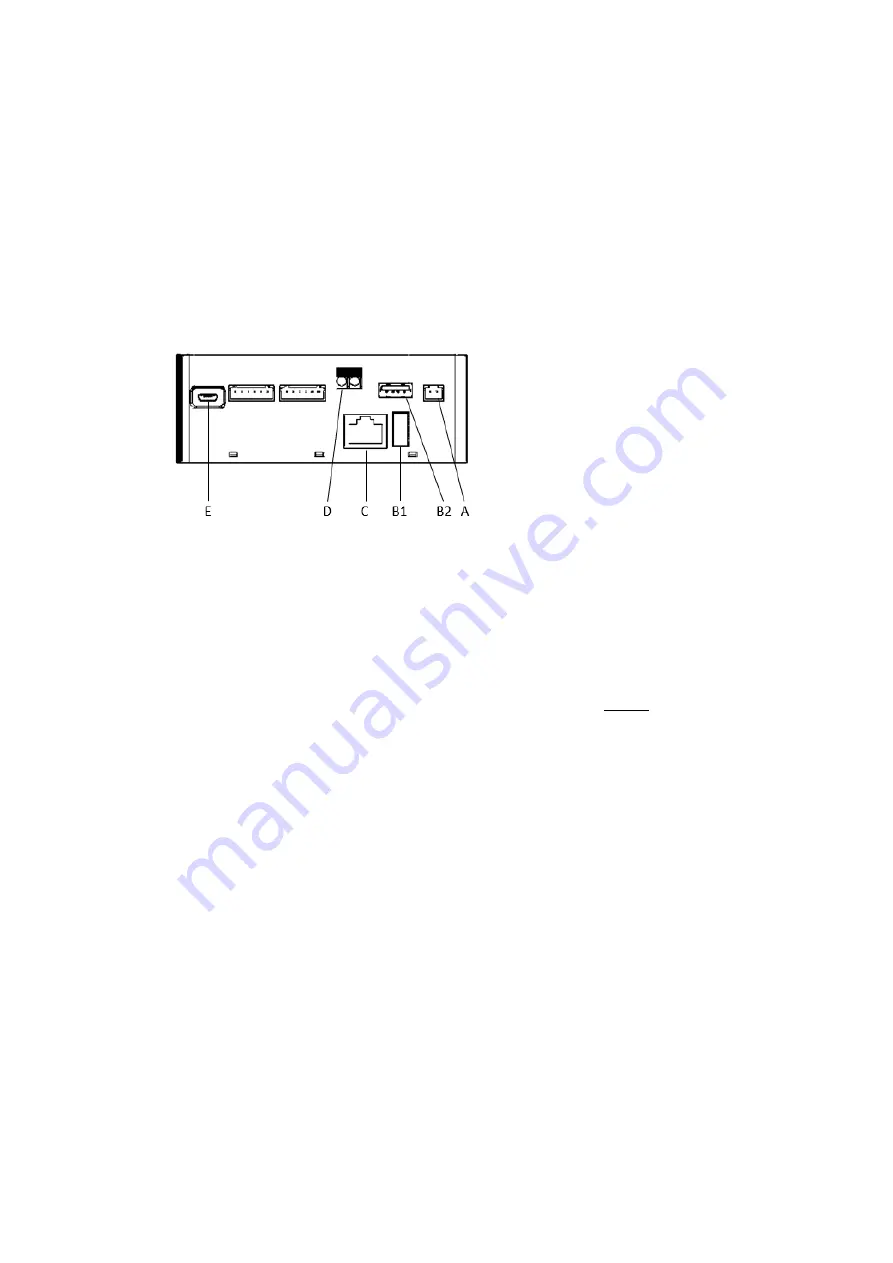
DHOS-CS-IM-2107004D
3
1.3 Understanding where terminal and switches are located
Understand the arrangement of terminals and the location of openings on the unit and plan
how to route the cable and in which order to connect its wires to facilitate the installation
procedure. For connection details including the cable type and terminal size, refer to
1.3.1 Rear face
<Rear face of Reiri for Home (Lite Version)>
A [Network Reset]
Network configuration reset pin.
B1 [USB 2.0]
1
st
priority USB 2.0 Type A port.
B2 [USB 2.0]
2
nd
priority USB 2.0 Type A port.
C [LAN]
1 GbE speed LAN.
D [RS485]
1 x RS485 port.
E [Micro USB]
Micro USB power connector, 5V DC power input.
*NOTE: Please connect all the necessary devices into the USB port
before
powering on
Reiri for Home (Lite Version) controller
1.4 Determining installation place
Be sure to install the Reiri for Home (Lite Version) in a place that meets the condition
described in 1.4.1 through 1.4.2 below.
1.4.1 Installation place and mounting direction
Below are the description of the installation place and mounting direction. Be sure to
confirm.
•
Installation place: Indoor, free from dust and water splashes
•
Mounting direction: Horizontal







































