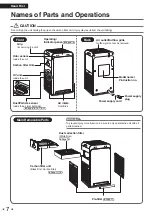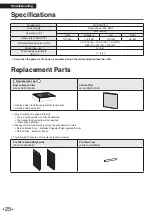20
English
Troubleshooting
About the Indicator Lamps
Operating/Indicator panel
Check the indicator lamp and take the following actions.
Indicator lamp
Cause/Solution
The odor sensor lamp
blinks
Blinks if the carbon filter is removed or the carbon filter unit is not pushed all the way in.
(When blinking, the airflow rate decreases.)
¼
Attach the carbon filter, then insert the carbon filter unit all the way.
►
Page 11, 18
The UV ON/OFF lamp
blinks
Blinks if the carbon filter is removed or the carbon filter unit is not pushed all the way in.
(UV emission is not performed when blinking.)
¼
Unplug the power supply plug, attach the carbon filter, insert the carbon filter unit all the way,
and then restart operation.
►
Page 11, 18
The filter replacement
lamp lights up
The dust collection filter needs to be replaced in about 1 month.
Use a dust collection filter for replacement.
►
Page 25
¼
Contact the place of purchase.
The filter replacement
lamp blinks
The dust collection filter needs to be replaced.
►
Page 18
All 3 MODE lamps
blink simultaneously
An electrical component is malfunctioning.
¼
Contact the place of purchase.
The dust lamp blinks
(green)
All 4 FAN lamps blink
simultaneously
Are the pre-filter and dust
collection filter attached?
Lamps may blink when the
components are removed and
the unit is operated.
If all components are attached
An electrical component is malfunctioning.
¼
Contact the place of purchase.
If a component is not attached
¼
Unplug the power supply plug, reattach the
components, and then restart operation.
Is there a buildup of dust on the
pre-filter?
If there is not a buildup of dust
An electrical component is malfunctioning.
¼
Contact the place of purchase.
If there is a buildup of dust
¼
Unplug the power supply plug, clean the pre-filter, and
then restart operation.
►
Page 17
Is the air outlet blocked?
If the air outlet is not blocked
An electrical component is malfunctioning.
¼
Contact the place of purchase.
If the air outlet is blocked
¼
Remove any obstacles blocking the air outlet, and then
restart operation.
01_EN_3P671617-2A.indd 20
2021/11/22 16:27:39
Содержание MCB50YSAU
Страница 2: ...1...
Страница 27: ...26 English...