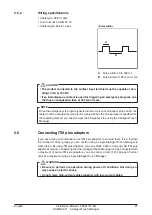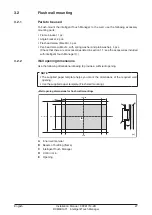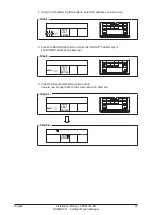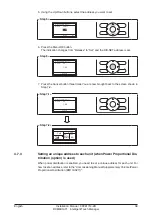32
Installation Manual 3P291714-2B
DCM601A71 intelligent Touch Manager
English
4
Basic setup of intelligent Touch Manager
After checking that all connections are completed, start the intelligent Touch Manager
basic setup. The basic setup refers to the preparative settings for monitoring and control-
ling the air conditioning system using the intelligent Touch Manager.
Make each setting by following the guidance displayed on the screen after you turn on the
power supply of the intelligent Touch Manager.
The setting assignment made through this procedure may be changed at a later time.
4.1
Setting backup battery to ON
To retain the settings even in the event of a power outage, the intelligent Touch Manager
has a built-in battery. This battery is disabled by default. So first you need to change the
battery setting to ON.
< BACKUP switch >
1. Open the front slide cover. Take out screws using
a Phillips screwdriver to remove the front switch
cover.
2. Turn ON the BACKUP switch and attach the front
switch cover back to its original position. If the
power supply is left off for a long period of time
(six months or more), turn OFF the BACKUP
switch.
4.2
Turning on power supply for intelligent Touch Manager and
air conditioners
Turn on the power supply for the intelligent Touch Manager and devices that are con-
nected to the intelligent Touch Manager.
1. First turn on the power supply for the air conditioners, and then for intelligent Touch
Manager. The Title screen appears and, after a while, the message “Ready to set up
A/C centralized address” appears.
Set the DIII-NET addresses using the remote controller of the air conditioner. For
details, refer to section 4.7 Setting DIII-NET address for each air conditioner.
2. Touch Close.
The Locale Settings screen appears.
CAUTION
Before turning on the power supply, double-check that all installations and con
-
nections are completed correctly.
NOTE
The message “Turn ON Battery Backup switch” may be displayed instead of the Locale
Setting screen. This message is displayed if you do not turn ON the data backup battery
switch in the step 4.1. If the message is displayed, make the setting according to sec-
tion 4.1 Setting backup battery to ON. When done, touch the OK button shown with the
message on the screen. Then, the Locale setup screen appears.
Содержание intelligent Touch Manager
Страница 1: ...intelligent Touch Manager Model DCM601A71 Installation Manual 3P291714 2B...
Страница 42: ......
Страница 43: ......
Страница 44: ...3P291714 2B EM11A018A 1306 HT...