Отзывы:
Нет отзывов
Похожие инструкции для EWAA011 016DAV3P
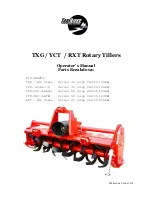
60 Series
Бренд: Tar River Страницы: 27

Cold Generator
Бренд: Trane Страницы: 68

MH 4005
Бренд: AL-KO Страницы: 112

THTILL6.5-A
Бренд: The Handy Страницы: 12

7HP Pony 12211
Бренд: Troy-Bilt Страницы: 48

683-Horse
Бренд: Troy-Bilt Страницы: 60

OMEGA LE MANS 700F
Бренд: Yaros Страницы: 40

BRIDGE iRS2
Бренд: CLIMAVENETA Страницы: 6

HP OWER 500 RK
Бренд: Unical Страницы: 44

21A-340-100
Бренд: Cub Cadet Страницы: 20

HMBE1004F
Бренд: Hyundai Страницы: 20

OZTIL750WA
Бренд: Ozito Страницы: 6

MRC 150
Бренд: Laird Страницы: 13

MULE 1162 NRQG-V20
Бренд: Garland Страницы: 180

MAXE OPTIVIEW YK
Бренд: York Страницы: 180

TC-210AA
Бренд: Echo Страницы: 44

CA25 Series
Бренд: Land Pride Страницы: 1

CMXGVAM1144036
Бренд: Craftsman Страницы: 40
















