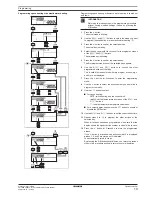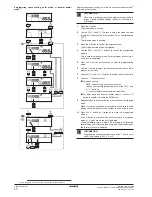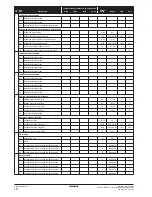Operation manual
7
E(D/B)(H/L)Q011~016BB
Unit and options for air to water heat pump system
4PW67905-1A – 2013.02
Quiet mode operation (
s
)
Quiet mode operation means that the unit works at reduced capacity
so that the sound produced by the unit drops. This implies that the
heating (cooling) capacity will also drop. Beware of this when a
certain level of heating (cooling) is required indoors.
Two quiet modes are available.
Disinfection function
When the
w
,
ç
,
é
and
m
(1)
, or
w
,
ç
,
é
and
§
(2)
icons are blinking
together, the disinfection function has been activated. This is not a
malfunction. Refer to "[2] Disinfection function" in the installation
manual for more details.
Freeze protection function
When the
h
,
é
and
§
icons are blinking together, the freeze
protection has been activated. This is not a malfunction. Refer to "[4]
Backup/booster heater operation and space heating off temperature"
in the installation manual for more details.
4.6.
Controller operations
Manual operation
In manual operation, the user manually controls the settings of the
installation. The last setting remains active until the user changes it or
until the schedule timer forces another setting (refer to
"Schedule
timer operation" on page 8
).
As the controller can be used for a wide variety of installations, it is
possible to select a function which is not available on your
installation. In that case the message
n
will appear.
Switching on and setting space heating (
h
) and space cooling
(
c
)
1
Use the
=
button to select space heating (
h
) or space cooling
(
c
).
Icon
h
or
c
appears on the display as well as the corresponding
water temperature set point.
2
Use the
bi
and
bj
buttons to set the desired water
temperature.
•
Temperature range for heating: 25°C to 55°C
The temperature for heating can be set as low as 15°C (see
"5. Field settings" on page 13
). However, the temperature for
heating should only be set lower than 25°C during
commissioning of the installation. When set lower than 25°C,
only the backup heater will operate.
In order to avoid overheating, space heating is not operable
when the outdoor ambient temperature rises above a certain
temperature (as set through field setting [4-02], refer to
"5. Field settings" on page 13
).
•
Temperature range for cooling: 5°C to 22°C
3
Switch on the unit by pushing the
y
button.
The operation LED
0
lights up.
Selection and setting of domestic water heating (
w
)
1
Use the
v
button to activate domestic water heating (
w
).
Icon
w
appears on the display.
2
Use the
wi
or
wj
button to display the actual
temperature set point and subsequently, to set the correct
temperature.
The actual temperature set point only appears on the display
after pressing one of the buttons
wi
or
wj
. If no button is
pressed for 5 seconds, the temperature set point will
automatically disappear from the display again.
Temperature range for domestic water heating:
-
For EKHW* only: 30°C to 78°C
-
For EKHTS only: 30°C to 60°C
3
Press the
v
button to deactivate domestic water heating (
w
).
Icon
w
disappears from the display.
Selecting powerful domestic water heating operation
1
Press
v
for 5 seconds to activate powerful domestic water
heating operation.
-
For EKHW* only: Icons
w
and
m
start flashing
(3)
.
-
For EKHTS only: Icons
w
and
§
start flashing
(4)
.
Powerful domestic water heating is deactivated automatically
when the set point for the domestic hot water is reached.
Selecting quiet mode operation (
s
)
1
Use the
s
button to activate quiet mode operation (
s
).
Icon
s
appears on the display.
If the controller is set in permission level 2 or 3 (refer to
"5. Field
settings" on page 13
), the
s
button will not be operable.
(1) Only applicable for tank with built-in electrical booster heater (EKHW*).
(2) Only applicable for tank without electrical booster heater (EKHTS).
CAUTION
The actual operation range depends on the values set on
field setting [9].
These values shall be determined based on the
application.
INFORMATION
In heating mode (
h
) or cooling mode (
c
), the water
temperature set point can also be weather dependent (icon
a
is shown).
This means that the controller calculates the water
temperature set point based on the outdoor temperature.
In this case the controller shows the calculated controller
set point. The
bi
button or
bj
button can be used to
display the actual "shift value" and subsequently, to set the
correct value. This shift value is the temperature difference
between the temperature set point calculated by the
controller and the real set point. E.g. a positive shift value
means that the real temperature set point will be higher
than the calculated set point.
INFORMATION
When the unit is connected to an external room
thermostat, buttons
=
and
y
are not operable and the
icon
e
is shown. In this case, the external room
thermostat switches the unit on or off and determines the
operation mode (space heating or space cooling).
INFORMATION
The domestic hot water set point set on the controller
is the actual domestic hot water set point ([4-03]=0, 1,
2, or 3) or the domestic hot water storage set point
([4-03]=4, or 5). See
"Domestic water heating
operation (
w
)" on page 6
.
INFORMATION
Remark that pushing the
y
button has no influence
on the domestic water heating. Domestic water
heating is only switched on or off by means of the
v
button.
(3) Only applicable for tank with built-in electrical booster heater (EKHW*).
(4) Only applicable for tank without electrical booster heater (EKHTS).
Содержание EDHQ011BB6V3
Страница 24: ......
Страница 25: ......
Страница 26: ......
Страница 27: ......
Страница 28: ...4PW67905 1A 2013 02 Copyright 2011 Daikin 4PW67905 1 A 0000000T...