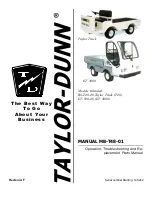The door will automatically lock and your reservation will be cancelled.
•The reservation will be canceled if the following conditions occur before the reservation is completed.
ÿ
Operation of Welcome Door Unlockÿ
ÿ
Warning buzzer when driving
ajar ÿ P. 350
After
locking
the door, do not leave the electronic card key within the unlocking range for about 2 minutes or less.
•When the door is unlocked with Welcome Door Unlock, the buzzer and emergency flashing lights
•Even if the electronic card key is within the unlocking range, it may not work properly if the electronic
card key is too close to the door glass or door handle, or if it is near the ground or in a high place.
•Even if you carry the electronic card key in your pocket, it may
The key-free system may not work properly (ÿ P. 77)
(List of customization functions: ÿ P. 388) (Can
be changed from the setting screen of the multi-information display: ÿ P. 388)
When handing over the electronic card key to a third party, please tell them that you have a
reservation.
ÿ
Welcome Door Unlock ÿElectronic card key when using
ÿ: Equipment may or may not be available depending on the grade and options.
may not work properly.
ÿ
Customization function
•If there is an electronic card key near the vehicle after completing the reservation, the welcome
door may be unlocked unintentionally.
The appointment does not complete and the welcome door unlock does not work.
You can change some of the features of the key-free systemÿ, welcome door unlockÿ .
ÿ
Situations in which the welcome door unlockÿ may not work properly
ÿ
Situations where functions may not work properly
•You cannot make a reservation to unlock the welcome door in any of the following cases.
when it lasts
Blinks (2 times).
ÿ P. 77
•If about 15 seconds pass without opening the door after entering the unlocking range and the door is unlocked,
3
•
When the key-free system or automatic outdoor detection function of the electronic card key is
deactivated using the customize function (ÿ P. 388)
•
When the welcome door unlock is turned OFF
(ÿ P. 84) After the door is locked, it is unlocked. If you enter the unlocking range within about 5 seconds
after leaving the locking range, the
3-2. How to open/close and lock the door
Operation of each part
85
Knowledge
Machine Translated by Google
Содержание S500 2021
Страница 4: ...Notes about your car...
Страница 24: ...20 illustrations Machine Translated by Google...
Страница 72: ...68 2 1 How to read the instrument Machine Translated by Google...