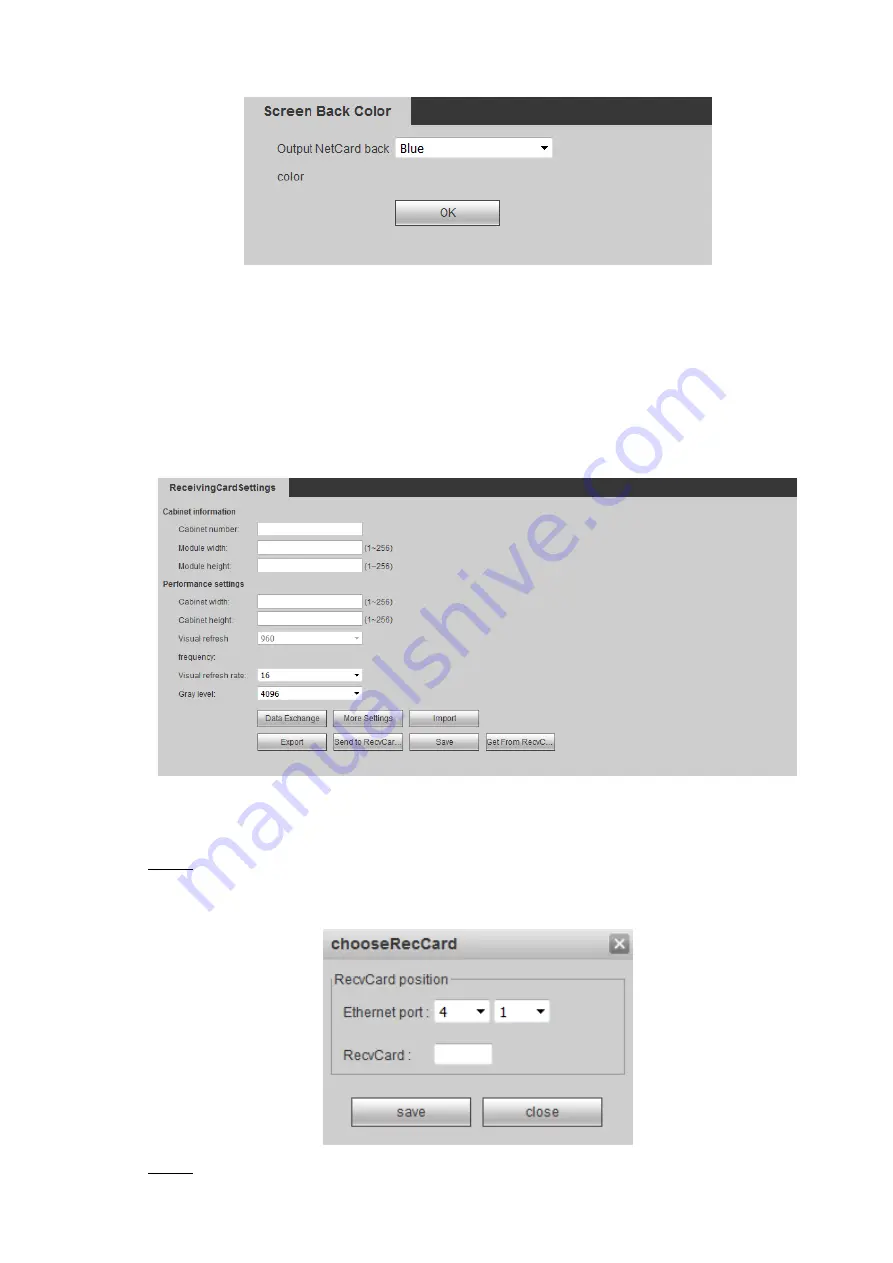
WEB Operations
72
Figure 3-72 Screen back color
Set background color for the Output Net Card. You can select
Black
or
Blue
.
3.4.5.3 Configuring Receiving Cards
You can configure the parameters of the receiving cards.
Select
Setting > Display > Receiving Card Settings
, and the
Receiving Card Settings
interface is displayed. See Figure 3-73.
Figure 3-73 Receiving card settings
Modifying parameters of receiving cards
Step 1 Click
Get From RecvCard
.
The
Choose RecvCard
interface is displayed. See Figure 3-74.
Figure 3-74 Choose receiving cards
Step 2 Click
Ethernet port
, set
Receiving Card Number
, and then click
Save
.






























