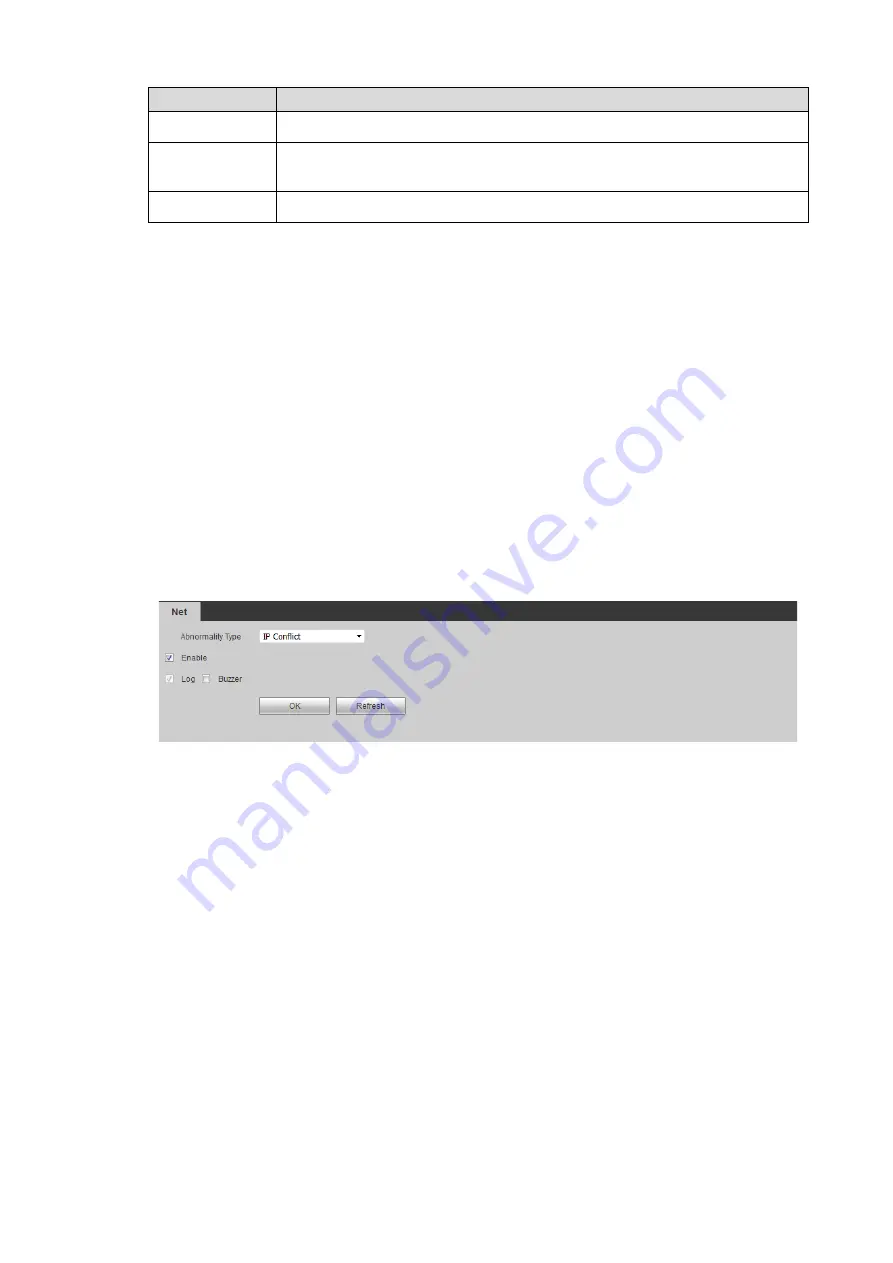
WEB Operations
55
Table 3-6 IP address information
Parameter
Description
IP address
Enter IP addresses of devices that you want to add on the Trusted Sites.
IP segment
Enter the start address and end address of the network segment that you
want to add.
IPv4
IPv4 is adopted.
2) Click
OK
to make your modification effective.
Log in the web interface of the Controller by IP devices into the trusted sites.
If you want to select blocked sites, click
Blocked Sites
, and then add devices into
the blocked sites.
1) Refer toTable 3-6 to add devices on the blocked sites.
2) Click
OK
to make your modification effective.
Log in the web interface of the Controller by IP devices into the blocked sites. The
system will remind you that the IP devices have been added to the blocked sites,
and you can not log in the Controller.
3.4.3 Event Management
Set alarm mode for network malfunctions. When the Controller has network malfunctions, the
system will give an alarm.
Seect
SETTING > EVENT > ALARM
and the
Net
interface is displayed. See Figure 3-53.
Figure 3-53 Net abnormality
Select functions like enable log and buzzer alarm according to different malfunctions (network
disconnection, IP conflict, and MAC conflict). Click
OK
to save the settings.
3.4.4 Signal Management
You can manage analog matrix, remote devices, local channels and signal groups.
3.4.4.1 Matrix Management
You can add analog matrices to manage matrix devices by binding input channels of the
Controller and output channels of matrices.
3.4.4.1.1 Analog Matrix
An analog matrix is a switching device for video signals. It has multiple input ports and output
ports. Video images from more than one channels can be input to the analog matrix. The
analog matrix can be connected to multiple analog display equipment. You can add analog
matrices according to parameters like address code, and matrix protocols.






























