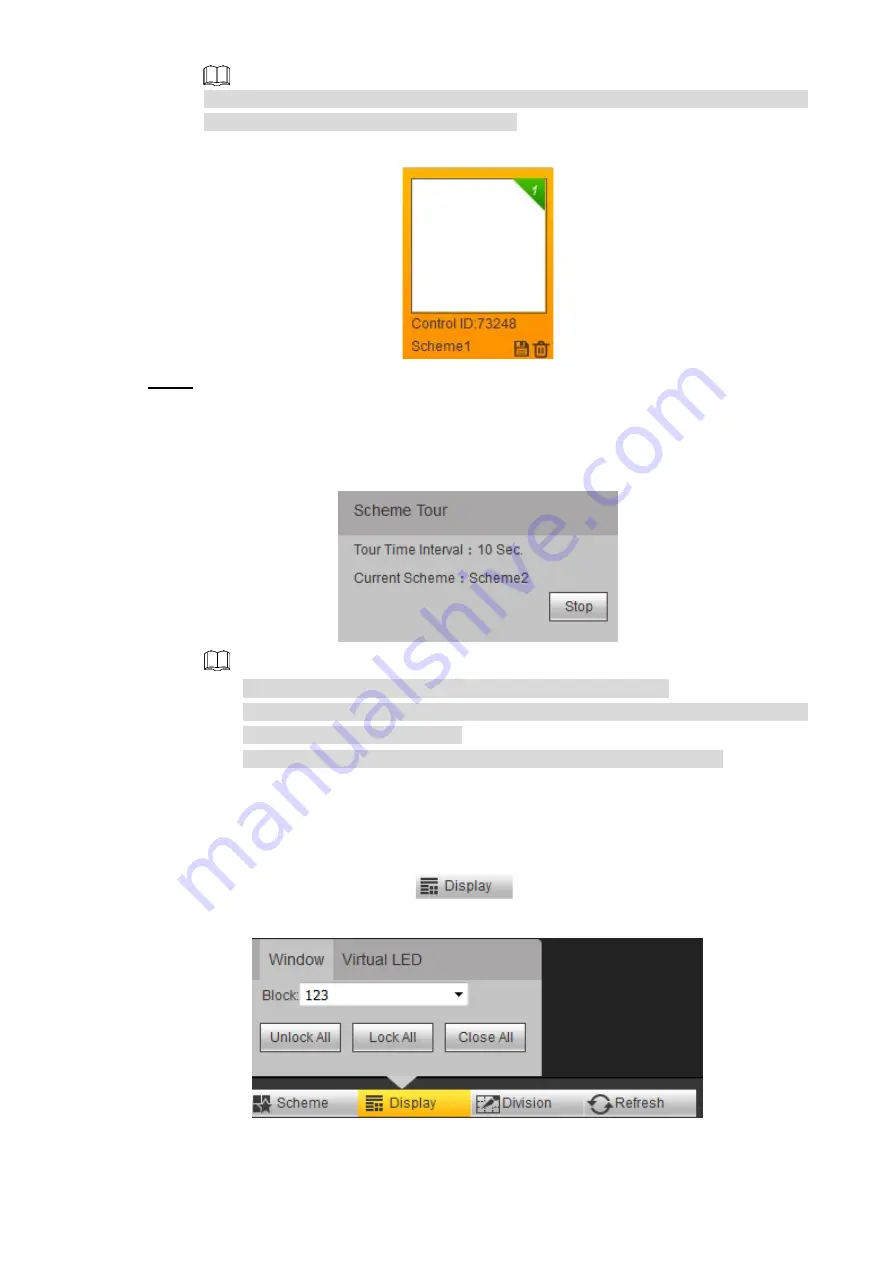
WEB Operations
23
After
you have double clicked
Control numbers
and the name of a scheme, you can
modify the number and name of the scheme.
Figure 3-9 Set orders for video signals
Step 7 Click
Start
.
The system starts to play video signals in order according to the preset schemes that
you configured. Information about video signals being played is displayed in the bottom
right corner. See Figure 3-10.
Figure 3-10 Scheme tour
Click
Stop
to stop playing video signals with preset schemes.
When video signals with preset schemes are played, actions on the
Screen
interface can not be conducted.
The numbers are used to differentiate schemes in the central control.
3.3.5 Window Management
When the window you want to see is covered by other windows, or you want to bring the
window you want to see to front, click
, the interface is shown in Figure 3-11.
Figure 3-11 Window lists
Select the window names you want to see, you can bring the window to front.
Click
Unlock All
, you can unlock all windows to adjust positions and sizes of the windows.






























