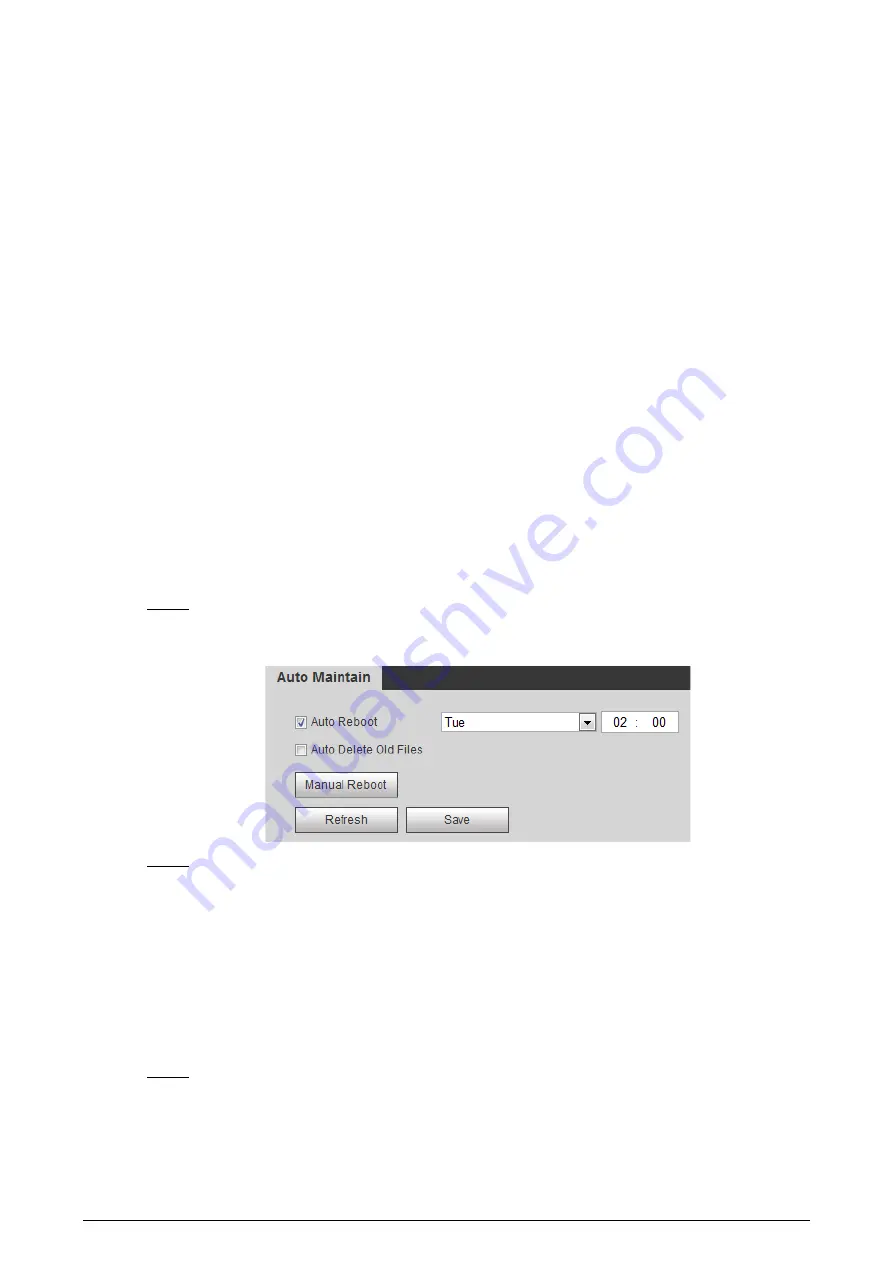
157
5
System Maintenance
Maintenance Requirements
5.1
For the system’s good and safe running, it’s recommended to manage and maintain the system,
backup files with the following methods.
Check surveillance images regularly.
Clear regularly user and user group information that are not frequently used.
Modify your password every 3 months.
Check your system logbook regularly. Handle problems as soon as possible.
Backup your configuration of system regularly.
Regularly check your files and delete the old ones.
Upgrade firmware regularly.
Auto Maintenance
5.2
You can configure settings such as “time of when to self-reboot” “rebooting Camera manually” and
“deleting files automatically.”
5.2.1
Rebooting Camera
Select
Setting > System > Auto Maintain
.
Step 1
The
Auto Maintain
interface is displayed. See Figure 5-1.
Auto maintain
Figure 5-1
Reboot this Camera.
Step 2
Auto reboot: Select
Auto Reboot
and set a reboot time you need. Then click
Save
.
Manual reboot: Click
Manual Reboot
and a dialogue box is displayed. Click
Save
in this
dialogue box and your Camera is rebooted at once.
5.2.2
Deleting Old Files
You can enable this function to delete recorded videos or images saved in SD card, FTP or NAS server
regularly according to the time gap you have set.
Select
Setting > System > Auto Maintain
.
Step 1
The
Auto Maintain
interface is displayed. See Figure 5-2.

























