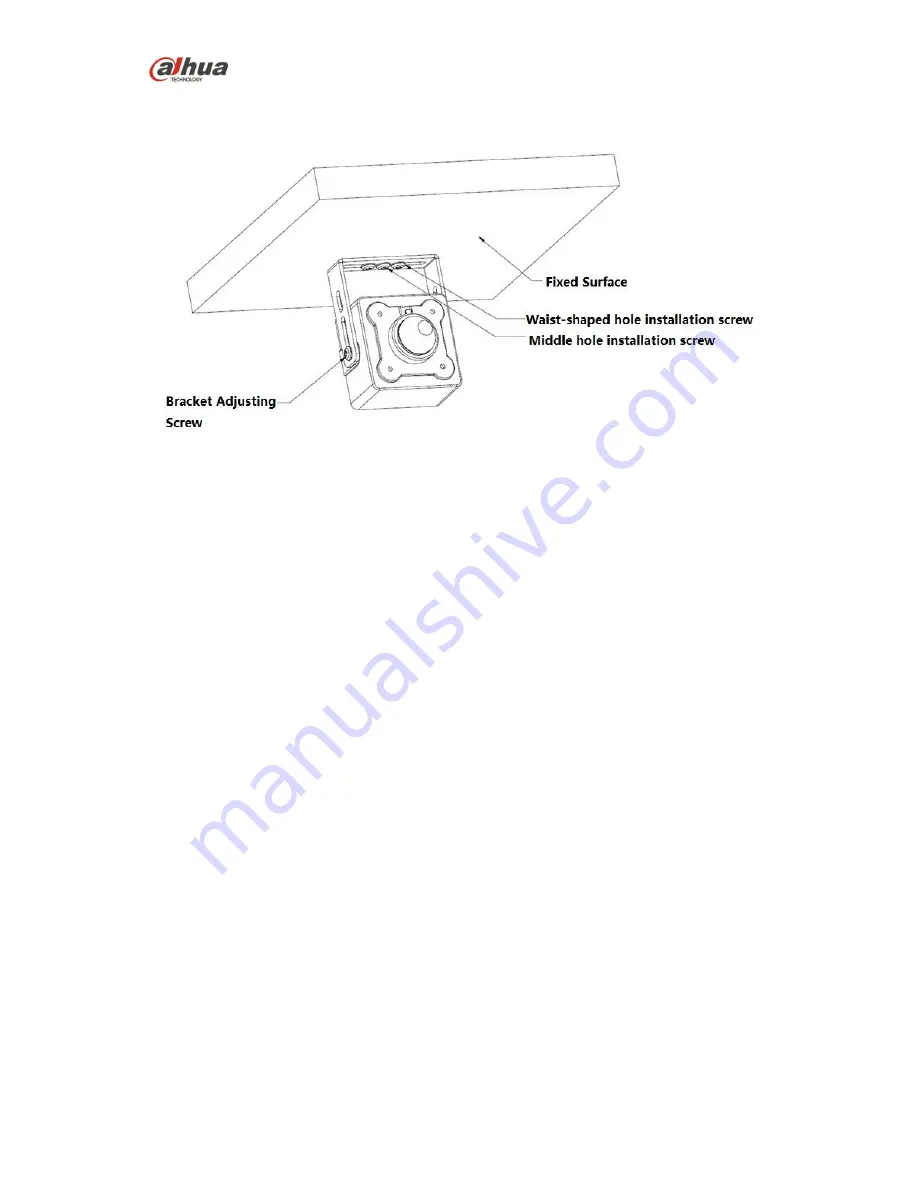
Dahua HD Pinhole Network Camera Quick Start Guide
11
Figure 2-5 Installation of device
Install the camera
:
Use screws to fix the camera on the installation wall, as it is shown in Figure 2-1.
Location /angle adjustment:
1. Install the camera on the fixed wall together with the bracket.
The screw is installed in the middle hole, and then the camera can rotate.
The screw is installed in the left and right waist-shaped holes, and then the camera can
be adjusted rightward and leftward.
2. Loosen the bracket adjusting screw to adjust the camera angle.


















