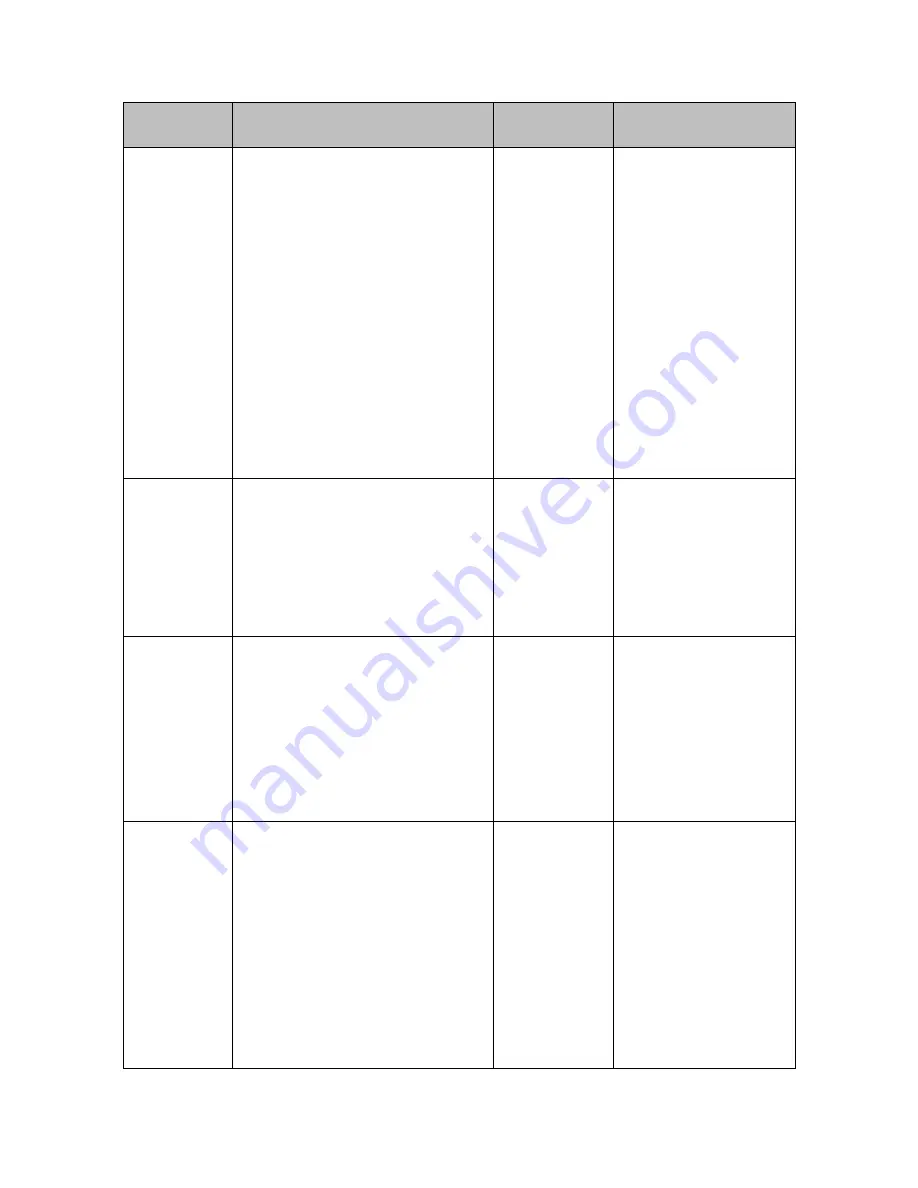
2
Model
Decode Output Capability
Output Port
Split Mode
output.
36-channel 720P video decode
output.
64-channel 960H video decode
output.
4-channel 1200W H.265 video
decode output.
4-channel 800W H.265 video
decode output.
16-channel 1080P H.265 video
decode output.
36-channel 720P H.265 video
decode output.
64-channel 960H H.265 video
decode output.
1-channel
high definition
series
4-channel
1080P
resolution
video decode output.
12-channel
960H
resolution
video decode output
16-channel D1 resolution video
decode output
VGA
HDMI
BNC
The TV screen supports
1/4/9/16-window display
mode.
4-channel
high definition
series
7-channel
1080P
resolution
video decode output.
24-channel
960H
resolution
video decode output
28-channel D1 resolution video
decode output
VGA
HDMI
BNC
The
first
TV
screen
supports
1/4/9/16-window display
mode.
The
rest
TV
screens
support
1/4-window
display
mode.
9-channel
high definition
series
2-channel
800w
resolution
non-real time video decode
output.
8-channel
500w
resolution
non-real time video decode
output.
8-channel
300w
resolution
non-real time video decode
output.
9-channel
1080P
resolution
VGA
HDMI
The
first
TV
screen
supports
1/4/9/16-window display
mode.
The
rest
TV
screens
support
1/4-window
display
mode.
Содержание nvs0104dh
Страница 1: ...Network Video Server Quick Start Guide V3 1 0...
Страница 13: ...8 Dimension mm 440X408X70mm 448 440 89mm Weight 4 5kg 4 8kg 7kg 7 5kg...
Страница 42: ...37 Figure 3 32...






















