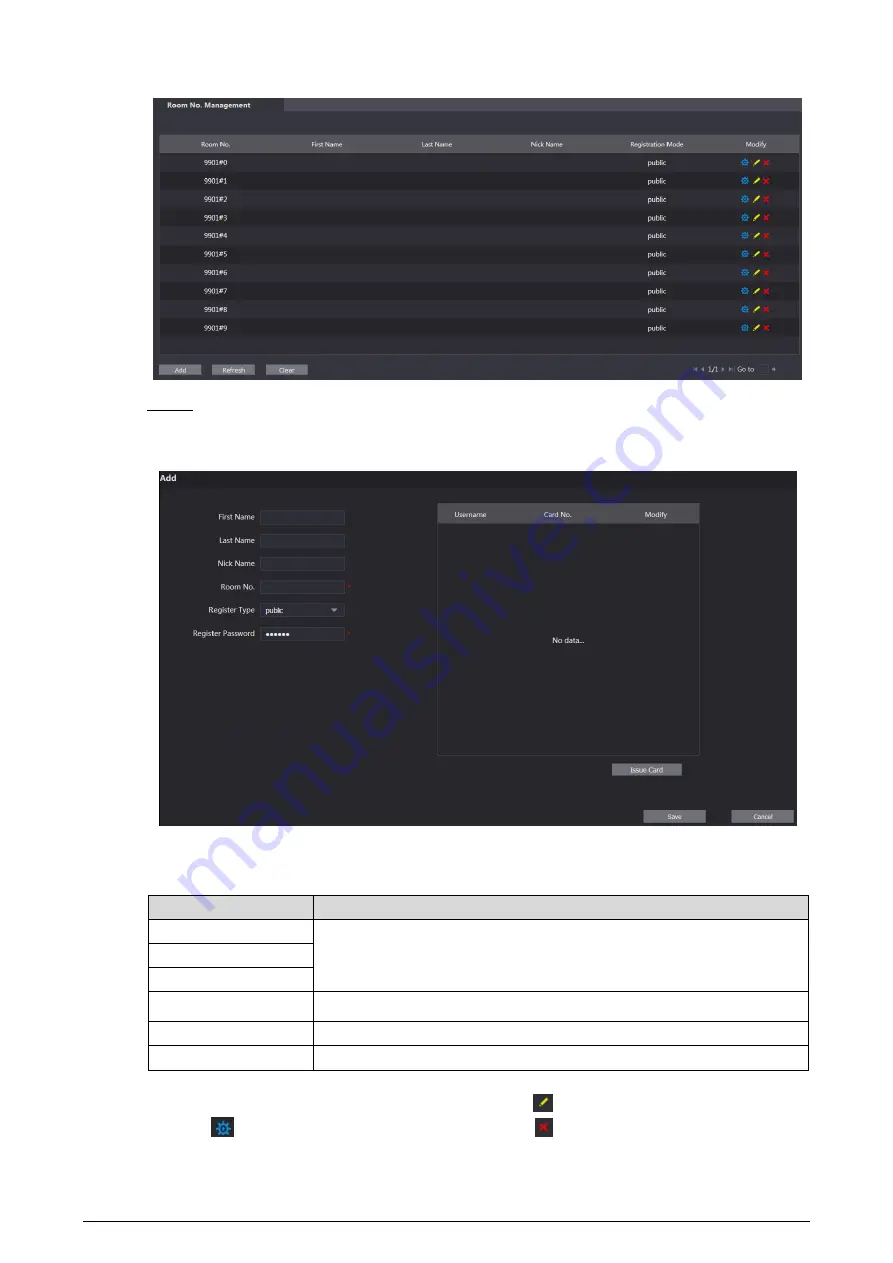
16
Room No. Management
Figure 5-4
Add room numbers.
Step 2
1) Click
Add
.
Add room numbers
Figure 5-5
2) Configure room information.
Table 5-2 Room information
Parameter
Description
First Name
Enter the information that helps to differentiate each room.
Last Name
Nick Name
Room No.
The room number you planned.
Register Type
Select
public
, and
local
is reserved for future use.
Register Password
Keep the default value.
3) Click
Save
.
The room numbers added are displayed. Click
to modify room information, click
to view the device serial number, and click
to delete a room. Click
Refresh
to
view the latest status, and click
Clear
to delete all the room numbers.
Содержание KTP02
Страница 1: ...Villa VTO User s Manual V1 0 0 ...
Страница 27: ...23 Firewall Figure 6 4 ...



























