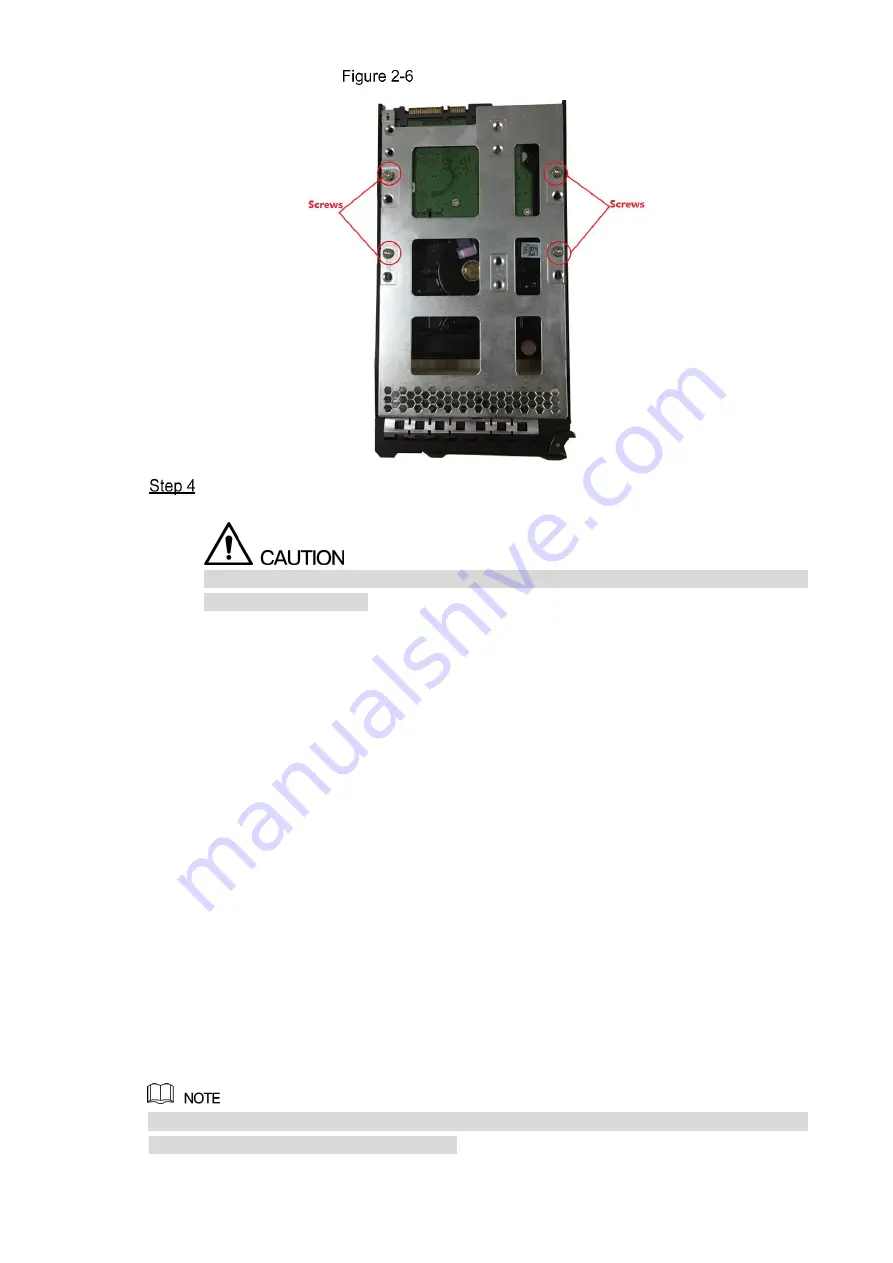
Installing and Powering the Device
8
Locking the screws
Insert the hard disk box into the hard disk slot, push it to the bottom and close the
handle.
Do not close the handle if the hard disk box has not been pushed to the bottom to avoid
any damage to the slot.
2.2
Powering the Device
2.2.1
Preparation
Connect the cables and ensure no error before powering the device. See below for detailed
checking items.
Check that GND is connected correctly.
Different types of devices need different numbers of power supplies. Check that all power
lines are connected correctly.
Check if the supplied power voltage is consistent with the device requirement.
Check if the network cables and SAS cables are connected correctly.
2.2.2
Power on
The following contents are introduced in the example of Middle-Class 16-HDD Single-Controller
series. You need to see the actual condition.
















































