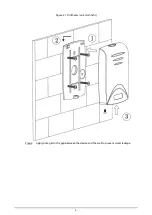3
2 Wiring and Installation
2.1 Ports Overview
Table 2-1 Ports overview
Color
Port
Description
Red
12 V
Power supply
Black
GND
Blue
ALARM_OUT
Alarm output signals(for
Wiegand card reader)
White
D1
Wiegands transmission
signals (for Wiegand card
reader)
Green
D0
Brown
LED/BELL_CTRL
Wiegand responsive signals
(for Wiegand card reader)
Yellow
RS–485_B
RS-485 card reader
Purple
RS–485_A
2.2 Installation Procedure
Procedure
Step 1
Mount the back cover to the wall by screwing in 2 self-tapping screws.
Step 2
Attach the front cover to the back cover.
Step 3
Screw in a screw at the bottom to secure the device.