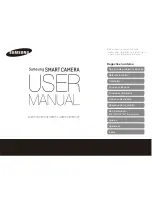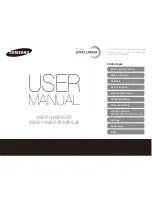Dahua IR Thermal Imaging Network Camera Web3.0 Operation Manual
66
Parameter
Note
Relay-out
Enable alarm activation function. You need to select alarm output port so that
system can activate corresponding alarm device when alarm occurs.
Alarm Delay
System can delay the alarm output for specified time after alarm ended. The value
ranges from 10s to 300s.
Send Email
After this function is enabled, system can send out email to alert you when alarm
occur
s and ends. Users can set his own email address in “Network Setting >
SMTP”.
Snapshot
After you enabled snapshot, the system will automatically snapshot if alarm occurs.
Meanwhile you have to set snapshot period of alarm in the “storage>Schedule”.
5.3.6 Abnormity
Abnormity includes No SD Card, Capacity Warning, SD Card Error, Disconnection, IP Conflict and
Unauthorized Access.
Note:
Only device with SD card function has these three statuses: No SD card, capacity warning, and SD card
error.
Device without SD card function does not have the above three statuses. See Figure 5-38.
Figure 5-38
Содержание DH-TPC-BF5300
Страница 8: ...Dahua IR Thermal Imaging Network Camera Web3 0 Operation Manual 4 Figure 1 6...
Страница 15: ...Dahua IR Thermal Imaging Network Camera Web3 0 Operation Manual 11 Figure 2 7...
Страница 25: ...Dahua IR Thermal Imaging Network Camera Web3 0 Operation Manual 21 Figure 3 14...
Страница 27: ...Dahua IR Thermal Imaging Network Camera Web3 0 Operation Manual 23 Figure 4 2...
Страница 35: ...Dahua IR Thermal Imaging Network Camera Web3 0 Operation Manual 31 Figure 5 5 Figure 5 6...
Страница 55: ...Dahua IR Thermal Imaging Network Camera Web3 0 Operation Manual 51 Figure 5 26 Figure 5 27...
Страница 61: ...Dahua IR Thermal Imaging Network Camera Web3 0 Operation Manual 57 5 3 2 2 Intrusion Figure 5 31...