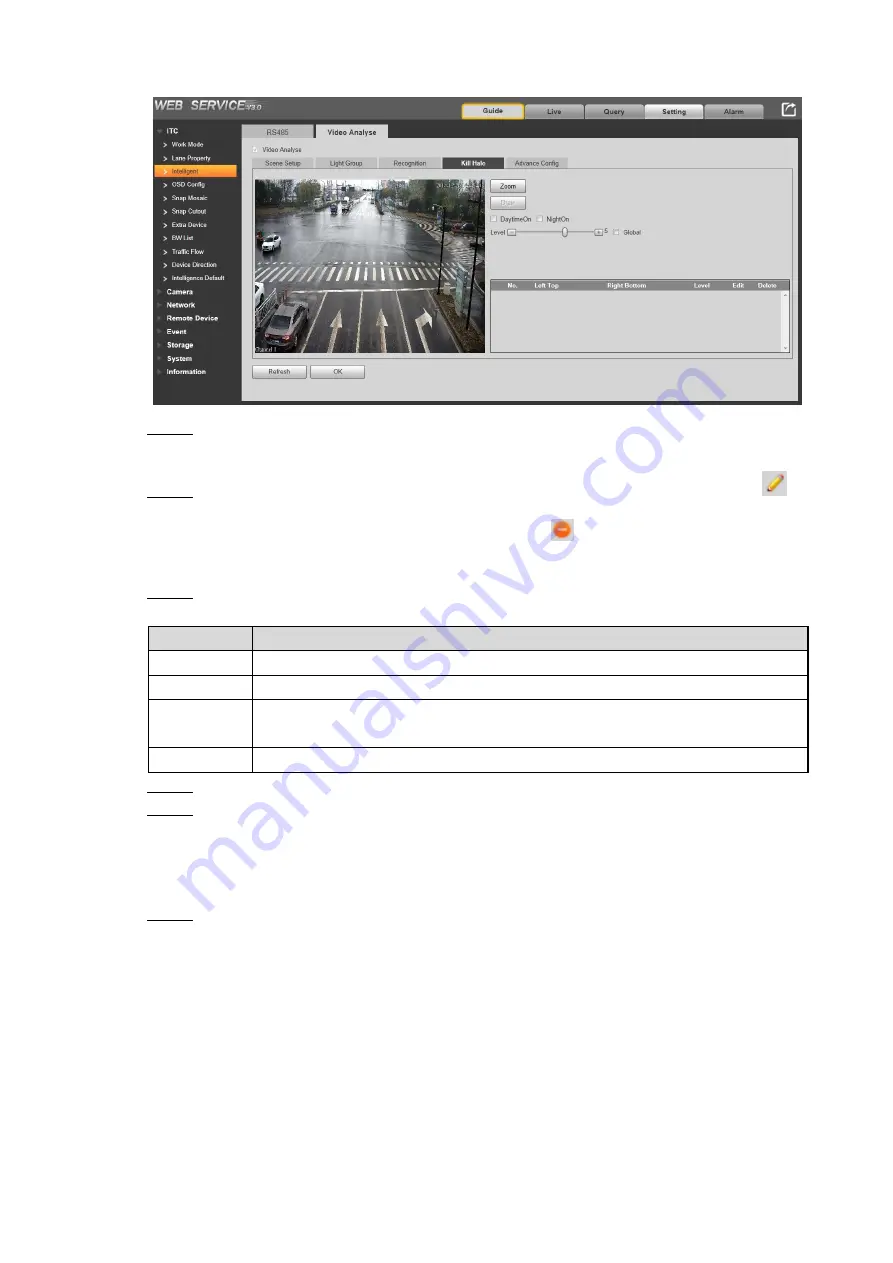
Web Configuration 57
Kill Halo
Figure 6-59
Select the location of halo in the video image, and click
Zoom
. Drag the mouse to
Step 2
select the halo zone on the video image to zoom in.
Click
Draw
, and then drag the mouse to draw the halo zone. You can also click
to
Step 3
configure the coordinates of the halo zone. Click
to delete the corresponding halo
zone.
Configure the time and level of halo control. See Table 6-18.
Step 4
Table 6-18 Kill halo parameters
Parameter
Description
DaytimeOn
Halo control works at daytime.
NightOn
Halo control works at night.
Global
When configuring multiple areas, each area shares the same level of halo
control.
Level
The smaller the value, the more obvious the halo control effect.
Click
Yes
to save the configuration. You can right-click on the halo zone to delete it.
Step 5
Click
OK
to save the configuration. Click
Refresh
to refersh the interface.
Step 6
6.5.1.4.9 Video Analyse
–Advance Config
You can configure other video analyse functions.
Select
Setting > ITC > Intelligent > Video Analyse > Advance Config
.
Step 1
The
Advance Config
interface is displayed. See Figure 6-60.






























