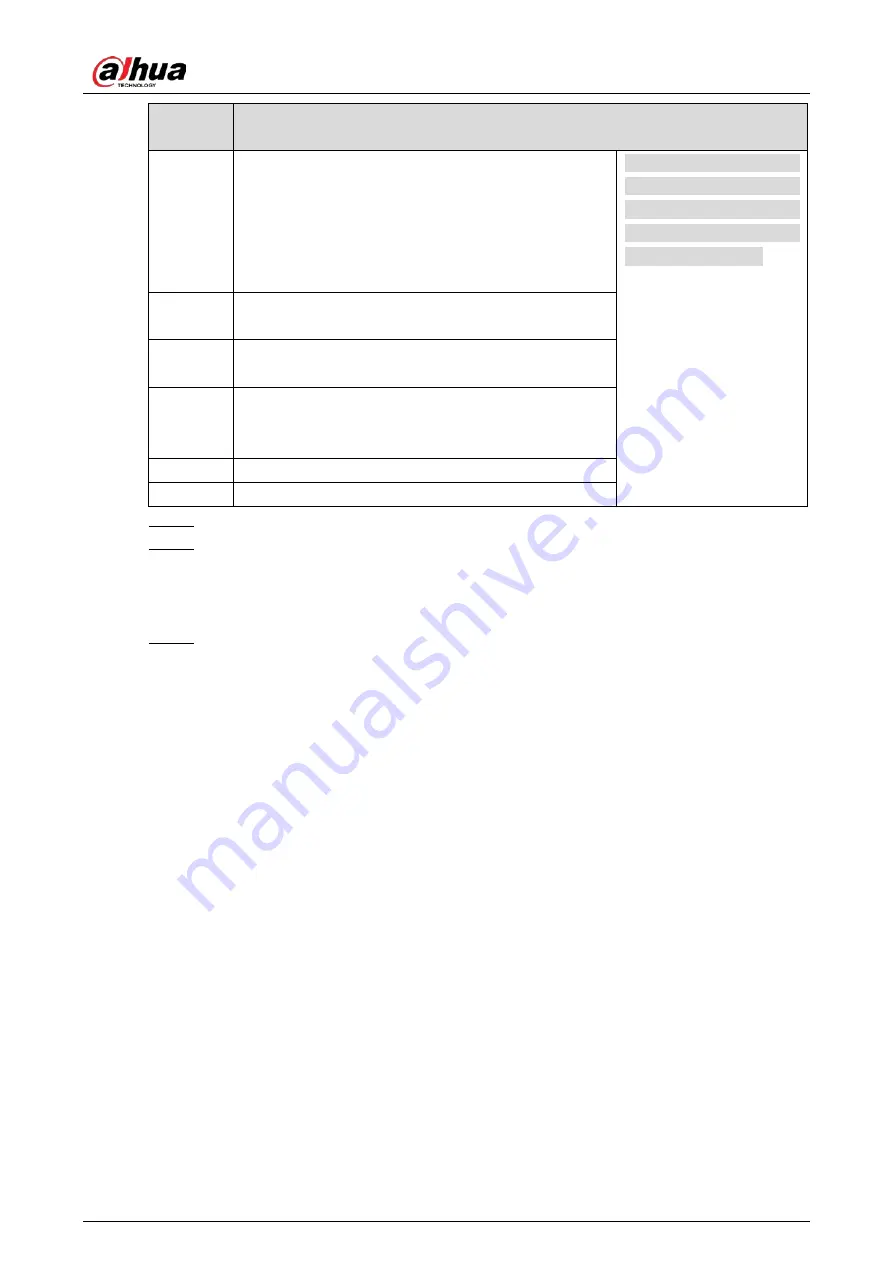
User’s Manual
13
Function
number
Description
C1
Relay settings: 0/10-RL1: Outputs red and green
light signals; 1/11-RL1: Outputs signals when the
barrier arm is operated; 0/1-RL2: Loop output;
10/11-RL2: Rising to position output; RL3: Falling to
position output.
Factory default: 10.
hidden by default. You
need to press and hold
SET
for 6 seconds in
programming state to
display the settings.
C2
Smooth function settings of remote control: 0:
Disable (default); 1: Enable.
C3
Repeat opening memory settings: 0: Disable
(default); 1: Enable.
C4
Reduction ratio settings: 0 indicates reduction ratio is
50,1 indicates 100..
Factory default: As required by the user.
C5
Reserved. The settings cannot be modified.
C6
Reserved. The settings cannot be modified.
Configure parameters.
Step 3
Under the required function number, press
+
or
-
to display parameters of the function,
Step 4
and then press
+
or
-
within 10 seconds to increase or decrease the parameter value.
After modifying the parameters, press
SET
to display the function number again and
save the parameters.
Press
SET
(first) and
-
at the same time to exit the programming mode. The system
Step 5
will automatically exit the programming mode if there is no input for 30 seconds.























