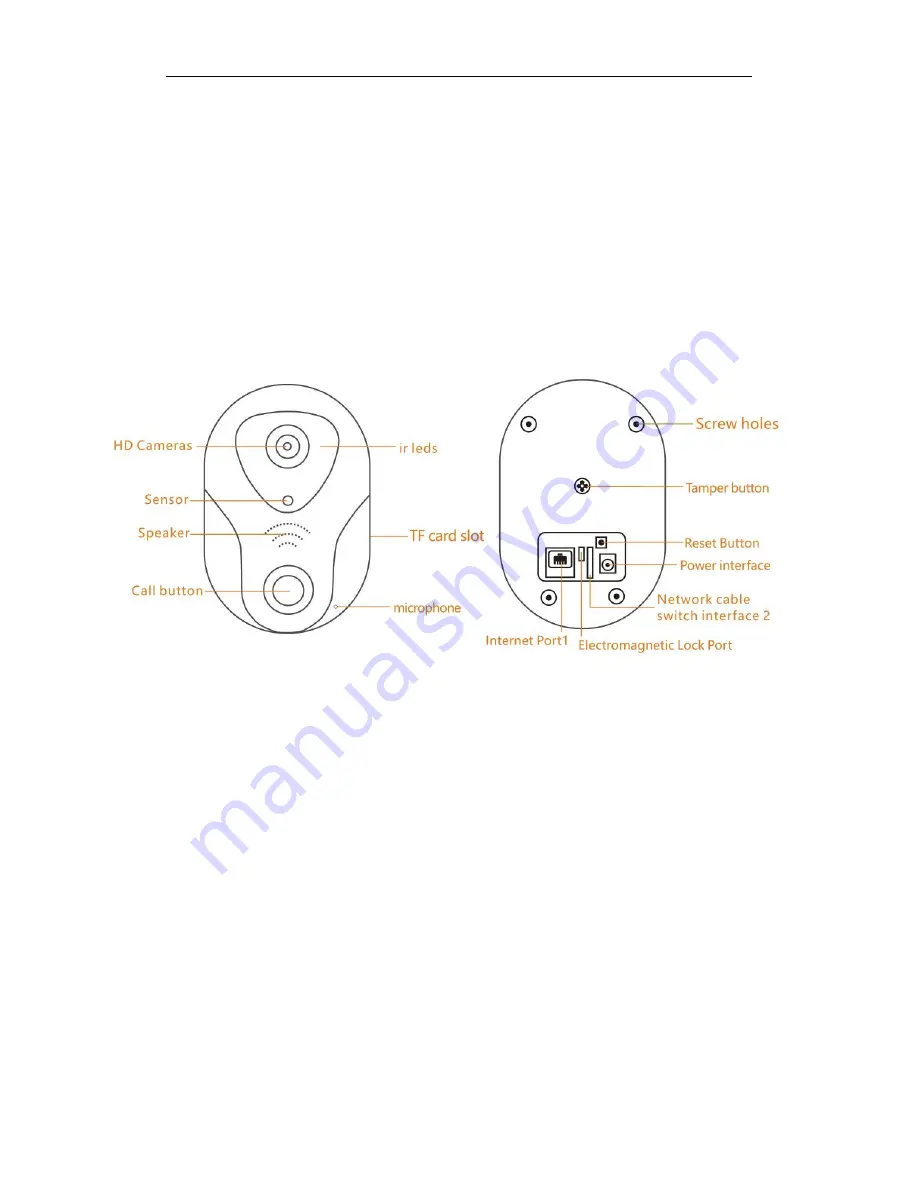
第
1
页
720P HD Wireless Doorbell Instruction
V1.0
一
. Hardware
Electromagnetic Lock configuration instructions
:
1.Unlock-COM
2.Unlock-NC
3.Unlock-Button 1
4.Unlock-Button 2
Network cable switch interface configuration instructions
:
1.12V_POE-
5.
2.12V_POE-
6.RX+
3.RX-
7.TX-
4.
8.TX+
二
.Download APP