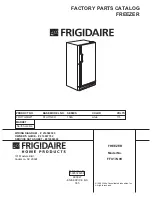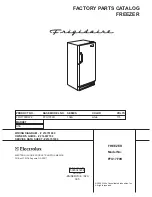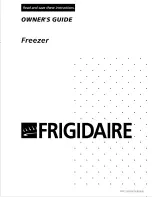8VHULQWHUIDFH
2.1.2 The panel will be lit up by any
button
operation whereas the light would be out 2 minutes
after the last operation.
2.1.3 Display during normal operation
Temperature Display of the Fridge Compartment: Indicating the temperature of the
current setting.
Temperature Display of the Freezer Compartment: Indicating the temperature of the
current setting.
3.0 ILLUSTION OF THE
BUTTON
3.1 Temperature Control of the Fridge Compartment
Temperature Control of the Fridge Compartment:
This
button
is workable both in User Defined Mode as well as Super Mode. After entering
the temperature control of the fridge compartment, this
button
flashes.
By touching the key
consecutively, the temperature would change in a circle of “2
°C
, 3
°C
,
4
°C
, 5
°C
, 6
°C
, 7
°C
,
8
°C
, after which 5-second flashing means the selection of temperature
is settled.
3.2 Temperature Control of the Freezer Compartment
This
button
is workable both in User Defined
Mode as well as Holiday Mode. After entering the
temperature control of the freezer compartment, the
button
flashes.
By touching the
button
consecutively, the temperature would change in a circle from -1
4°C
to -22
°C,
after which a 5-second flashing means the selection of temperature is settled.
3.3
Mode
By touching this
button
consecutively, the operation mode of the refrigerator will change in a
circle
of “ECO Mode-Holiday Mode-Super Mode-User Defined Mode. A 5-second flashing means the
selection of temperature is settled
.
3.4 Press Button
Short beep after per press button
All buttons will only valid under unlock mode.
3.5
Lock / Unlock
Press MODE button and hold for 3 seconds to lock other two buttons,
then the LOCK icon will be at lock situation after a beep.
To unlock, press MODE button and hold for 3 seconds, then LOCK icon
will be at unlock situation after a beep. In unlock situation, all buttons are
workable.
If no any operation in 25 seconds, the display will be locked
automatically.
Keep press “MODE” button to unlock the display.
15
Содержание RN-332NPSW
Страница 2: ......
Страница 3: ...1...
Страница 4: ...1 2 1 2 2...
Страница 5: ...0 3 4 4 5 0 7 8 8 9 3...
Страница 6: ...8 5 8 4...
Страница 7: ...7 0 3 5...
Страница 22: ...RN 332NPSW RN 332NPW RN 332NPTW...
Страница 23: ......
Страница 24: ...3...
Страница 25: ...4...
Страница 26: ...5...
Страница 27: ...6...
Страница 28: ...7...
Страница 29: ...8...
Страница 30: ...9...
Страница 31: ...10...
Страница 32: ...11...
Страница 33: ...12...
Страница 34: ...13...
Страница 35: ...14...
Страница 36: ...15...
Страница 37: ...16 60...
Страница 38: ...17...
Страница 39: ...18...
Страница 40: ...19...
Страница 41: ...20...
Страница 42: ...21...
Страница 43: ...22...
Страница 45: ...1 5 6 7 11 12 17 18 RN 332NPSW RN 332NPW RN 332NPTW...
Страница 46: ...8 8 1...
Страница 47: ...R600a 1 1 2...
Страница 48: ...1 1 1 1 1 2 1 2 3...
Страница 49: ...4...
Страница 50: ...1 2 5...
Страница 51: ...6...
Страница 52: ...50 100 7...
Страница 53: ...8...
Страница 54: ...9...
Страница 55: ...10...
Страница 56: ...11...
Страница 57: ...1 1 A B C 1 2 1 2 3 4 5 6 2 0 a 3 25 2 b 2 1 2 1 1 2 1 2 3 4 5 6 A B C 12...
Страница 58: ...2 1 2 2 2 1 3 3 0 3 1 a 2 3 4 5 6 7 8 5 b 5 3 2 16 22 0 5 3 3 a 5 b 3 3 3 4 3 5 25 13...
Страница 59: ...4 0 O 5 5 18 O 5 4 1 5 17 5 4 2 5 50 14 60...
Страница 60: ...24 24 2 24 24 15...
Страница 61: ...16...
Страница 62: ...24 7 17...
Страница 64: ...CKDAW K06...