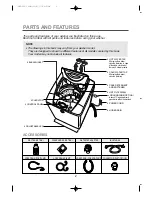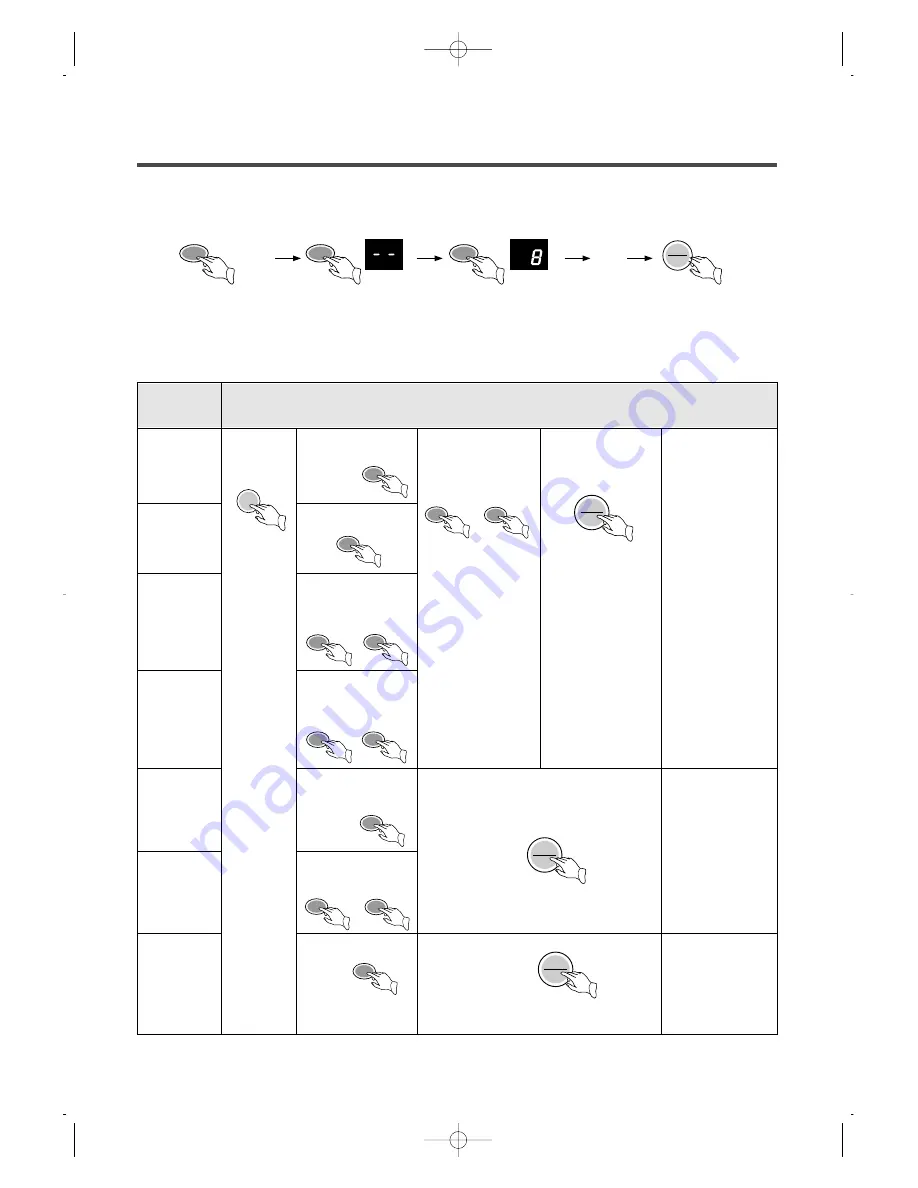
10
GUIDES FOR OTHER USEFUL PROGRAMS
Reserved Washing
• Reservation can be made from 2 hours to 48hours.
example) To make reservation to complete washing in 8hours.
• Now the reservation is mode.
• WOOL course is not selected.
• The displaying time shows the finishing time you want.
Partial Selection Among Wash, Rinse or Spin
REMAIN
adjust to "8"
REMAIN
"--" shall blink
adjust to
the course
you want.
close
the lid
HOUR
RES
HOUR
RES
RES.
RES.
COURSE
HOLD
START
Procedure of processing
Only Wash
Only Rinse
Wash &
Rinse
Wash & Spin
Only Spin
Again the
Rinse &
Spin, after
washing
Only Drain
1
Press
the Power
button
2
Select the
washing time what
you want.
2
Select the rinsing
times what you want.
2
Select the
washing time &
rinsing times what
you want.
2
Select the
washing time&
spining time what
you want.
2
Select the
spining time what
you want.
2
Select the rinsing
times & spining time
what you want.
2
Press the Spin
button.
Partial
process
POWER
WASH
RINSE
RINSE
WASH
WASH
SPIN
RINSE
RINSE
SPIN
SPIN
3
Select the water
level and water
temperature what
you want.
WATER
LEVEL
WASH
TEMP.
4
Press the
Start/Hold button
with closing
Lid(Door)
. After this process,
the Drain Process is
not happen.
If want, use the Spin
button.
(Refer to below)
HOLD
START
After process, the
buzzer give the
information.
And then, The
Power switch will be
soon turned off
automatically.
3
Press the
Start/Hold button
with closing
Lid(Door)
HOLD
START
3
Press the
Start/Hold button
with opening
Lid(Door)
After process, the
buzzer give the
information and PCB
display the “LE”
signal.
But, The Power
switch is not turned
off automatically.
HOLD
START
DWF-200/240M(101)
97.1.19
4:21
PM
˘
`
10