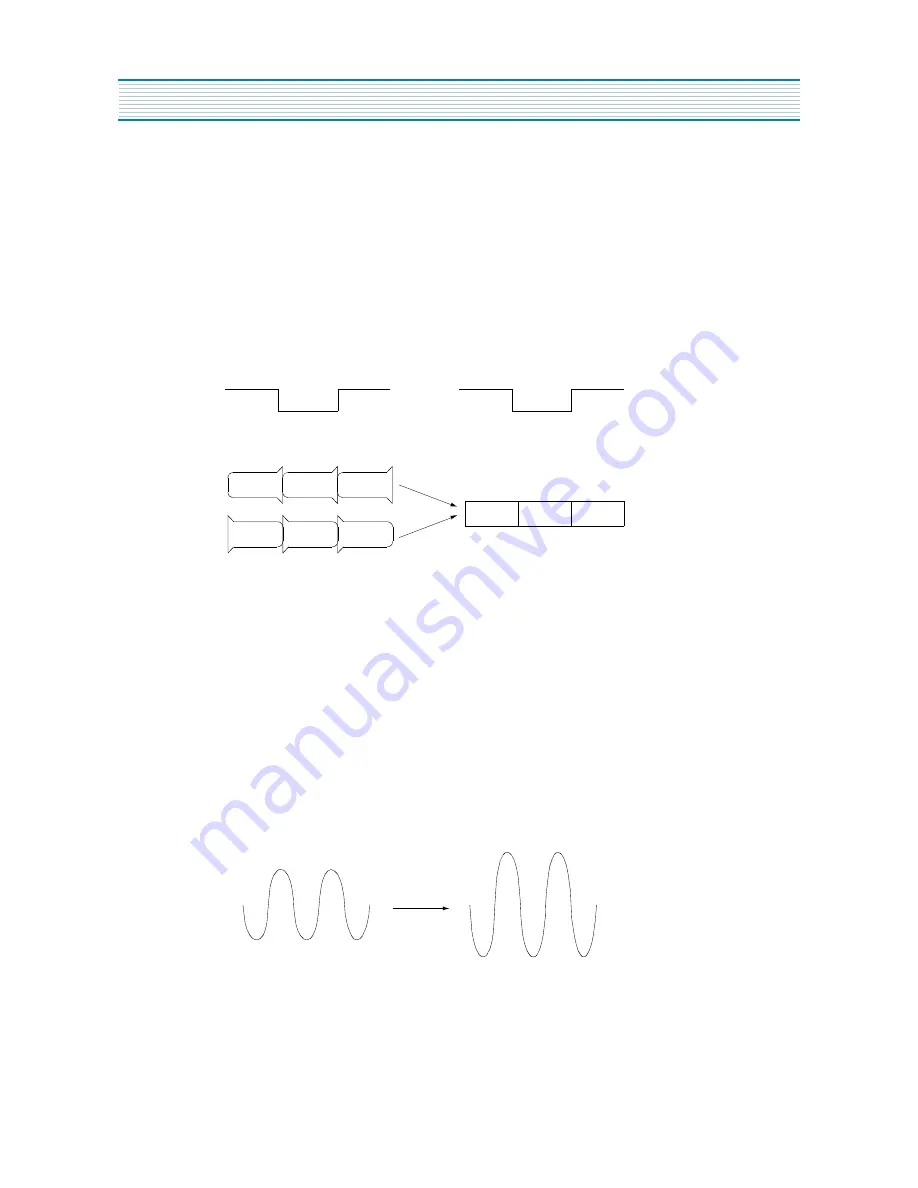
3. VCR DECK ADJUSTMENTS
1) X-DISTANCE & P2,P3 ADJUSTMENT(S10)
w
Connect Path JIG to connector PS04, Playback the test tape (DN-2,7KHz)
w
Connect oscilloscope CH1 to V.SW(PS04 #2),CH2 to PB RF(PS04 #1) and trigger on CH1.
w
Enter the service mode and select service adjustment S10
w
Use the VOL up(
U
) button to set ATK Off CEN.
w
Turn the X-distance screw to maximum of PB-RF.
w
Use the VOL up(
U
) button to set ATK Off MIN and MAX.
w
If PB-RF is not smooth, adjust P2,P3.
a
P2, P3
VH SW
RF
2) P.G ADJUSTMENT(S11)
w
Playback the test tape (DN-2,7KHz)
w
Enter the service mode and select service adjustment S11
w
Push the "REC" KEY once, P.G Adjustment is Automatically.
w
Connect oscilloscope CH1 to V/SW(PS04 #2),CH2 to CVS(PS04 #5) and trigger on CH1,
Confirm The P.G is 6.5H(412msec).
3) AUDIO AZIMUTH ADJUSTMENT
w
Playback the test tape (DN-2,7KHz)
w
Connect oscilloscope and level meter to Aout(PS04 #4).
w
Turn the azimuth screw to maximum 7KHz level.
4) FACTORY OUTGOING MODE(S12)
w
If you select the S12, then the set becomes factory outgoing status.
w
You can see the channel to "02" or if the set playback you can see the OSD "AUTO TRACKING"
ALIGNMENT INSTRUCTIONS
12
Содержание DVQ-13H1FCN
Страница 7: ...6 CIRCUIT BLOCK DIAGRAM...
Страница 8: ...7 CIRCUIT BLOCK DIAGRAM...
Страница 14: ...13 SCHEMATIC DIAGRAM AUDIO VIDEO VERTICAL HORIZONTAL...
Страница 15: ...14 EXPLODED VIEW 1 DVQ 19H2FCN 4857246201 4851941600 4859813091 48A96220C1 SPTH C T0 5 DRN 9200 A48AGY13X...
Страница 16: ...15 EXPLODED VIEW 2 DVQ 19H1FC 48572462011 4851941600 4859813091 48A96220C1 SPTH C T0 5 DRN 9200 A48AGY13X...
Страница 18: ...17 EXPLODED VIEW 4 DVQ 13H1FC T025 ET T0 4 330 246 T1 6 A34KQV42X...
Страница 19: ...18 PRINTED CIRCUIT BOARD...
Страница 35: ...7 IC DESCRIPTION IC501 DCT814B LA76814B IC VIDEO PROCESSOR Appendix...
Страница 36: ...8 IC DESCRIPTION ICY01 LA71076M IC VCR Y C AUDIO PROCESSOR Appendix...




























