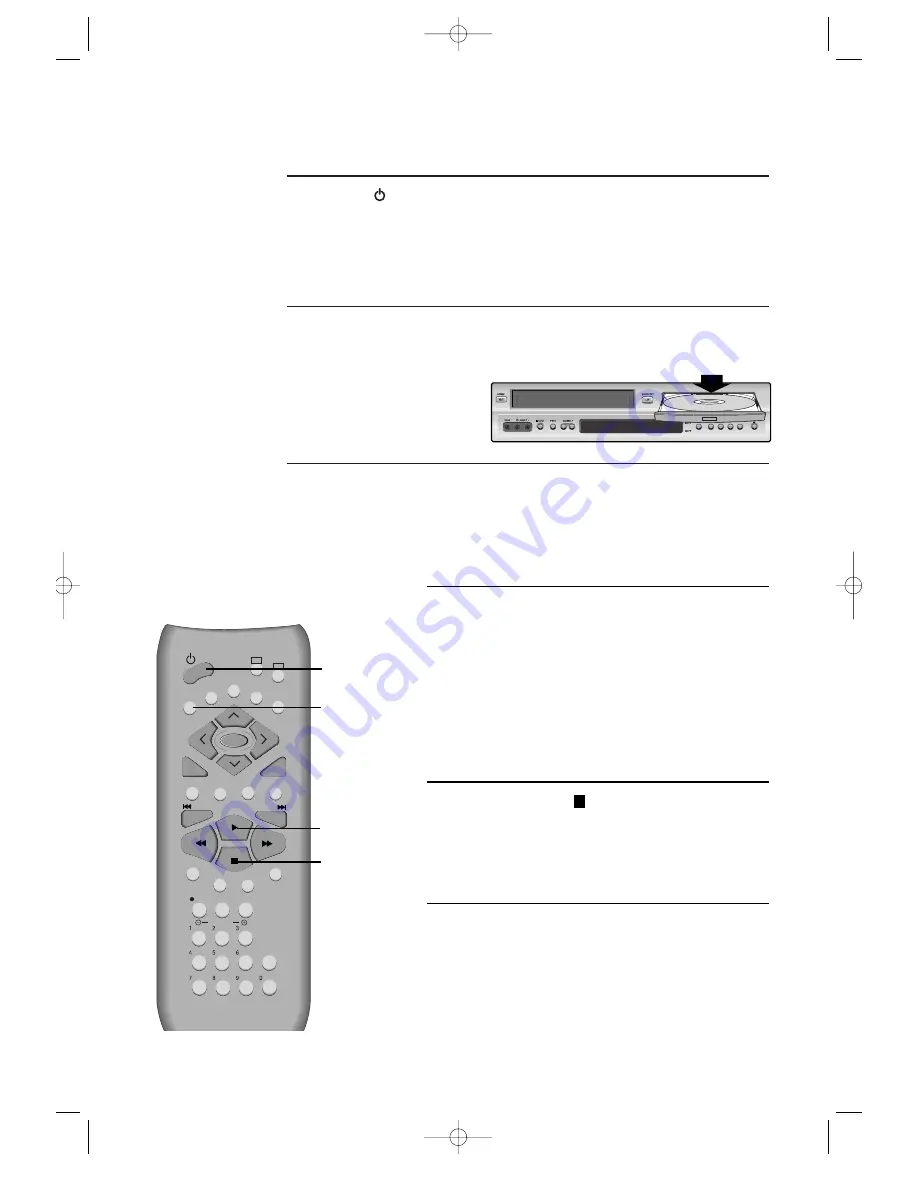
26
DVD Playback
Press [ ] button to power on.
Press [DVD] button of REMOTE to change into DVD mode.
Press [OPEN/CLOSE] button to open the disc tray.
Place a disc firmly on the disc tray, making its label look upward.
Insert the disc and press [OPEN/CLOSE] button to close the tray.
The disc tray is closed and after checking the disc’s condition, Playback or Stop
function starts to operate.
1
2
3
To playback it, press [PLAY/PAUSE] button.
• In the case of DVD,
DVD menus and titles are displayed on TV screen.
• In the case of S-VCD and VCD2.0
the menus are displayed on TV screen and it is
converted into PBC(Playback Back Control) mode.
• In the case of CD, VCD1.1 and MP3,
the disc plays in order of its track numbers.
4
To stop it, press [
] button.
For pause, press [PLAY/PAUSE] button in playback
mode.
If you press this button once more, it starts playback
again.
5
Press [OPEN/CLOSE] button to remove the disc.
6
VCR
DVD
REPEAT
OPEN/CLOSE
DISPLAY
TITLE/PBC
MENU
CH
CH
OUTPUT
PREV.
REC
PROGRAM
CLK/CNT
SPEED/ANGLE
TRACKING
TV/VCR
MARK
SEARCH
100/SYSTEM
PLAY/PAUSE
NEXT
ZOOM
AUDIO
SUBTITLE
RETURN
CLEAR/3D
SETUP
ENTER
/S-VHS
OPEN
/CLOSE
PLAYBACK
/PAUSE
STOP
POWER
DVD-Video(USA)_DV6T811N-LT 02.4.16 4:44 PM ˘
`
26






























