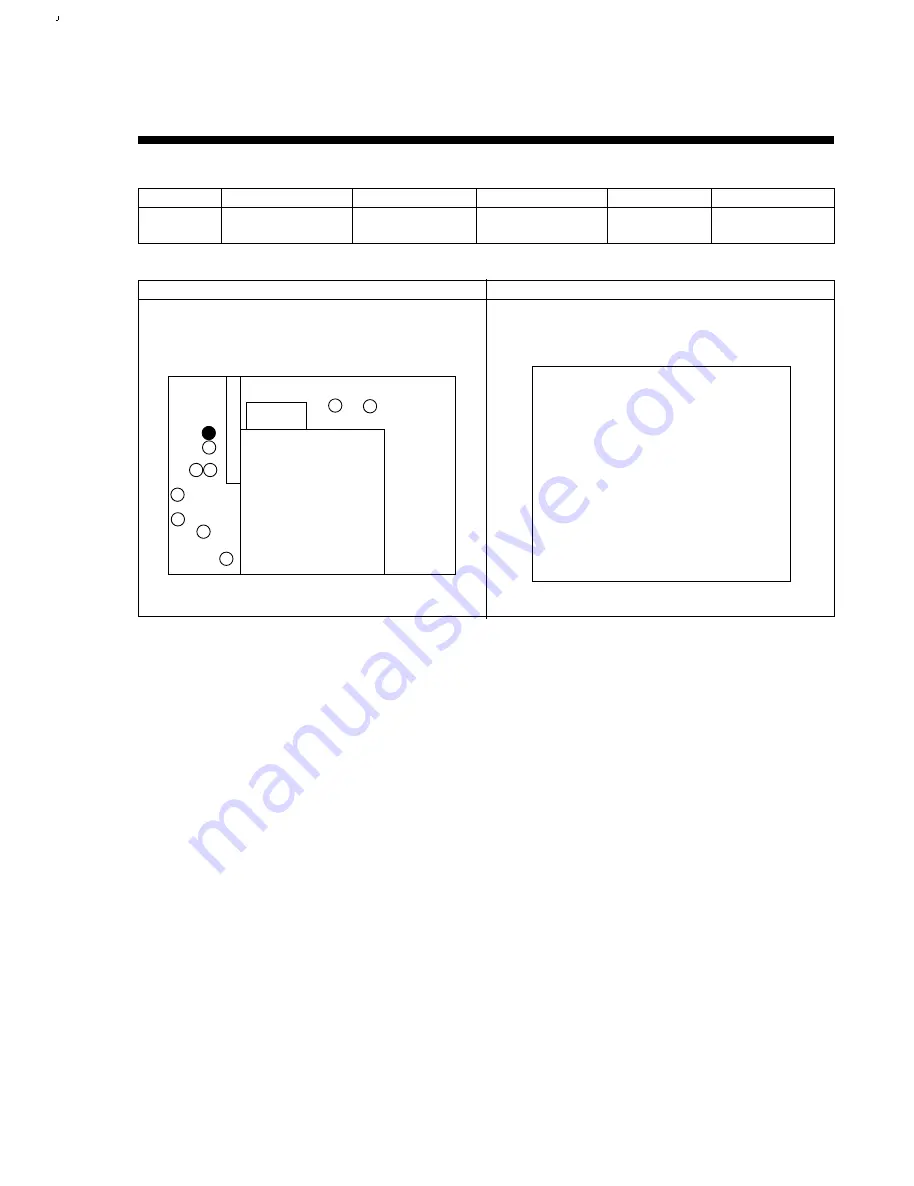
5. COLOR REC CURRENT
• Adjustment Procedure
1. Set the TV/LINE to LINE mode.
2. Supply the color bar signal to video input jack.
3. Set the VCR to the stop mode.
4. Connect the oscilloscope to check point and trigger the scope with CH1.
5. Adjust R399 until Y recording current becomes minimum.
6. Adjust R491 to obtain 80±5 mV.
• Adjustment Inspection Standard: 80±5 mV
10
Mode
Adjustment Parts
Check Point
Test Equipments
Test Tape
Input Signal
LINE INPUT
CH1: TJ313
Signal Gen.
& STOP
*
R491
CH2: TJ399
Oscilloscope
Color Bar
Location of Adjustment Parts
Observation Waveform
H-Axis: 10us/div
V-Axis: 20mv/div
MAIN PCB
T
U
N
E
R
HEAD-AMP
DECK
1
9
6
3
7
4
5
2
10
8
All manuals and user guides at all-guides.com
Содержание DV-F24N
Страница 7: ...4 VIDEO AUDIO CH 3 CH 4 RF OUT ANT IN IN OUT REAR All manuals and user guides at all guides com...
Страница 32: ...All manuals and user guides at all guides com...
Страница 33: ...All manuals and user guides at all guides com...
Страница 34: ...All manuals and user guides at all guides com...
Страница 35: ...All manuals and user guides at all guides com...
Страница 36: ...All manuals and user guides at all guides com a l l g u i d e s c o m...
Страница 37: ...All manuals and user guides at all guides com...
Страница 38: ...All manuals and user guides at all guides com...
Страница 39: ...All manuals and user guides at all guides com...
Страница 40: ...All manuals and user guides at all guides com...
Страница 41: ...All manuals and user guides at all guides com a l l g u i d e s c o m...
Страница 42: ...All manuals and user guides at all guides com...
Страница 43: ...All manuals and user guides at all guides com...
Страница 44: ...All manuals and user guides at all guides com...
Страница 45: ...All manuals and user guides at all guides com...




























