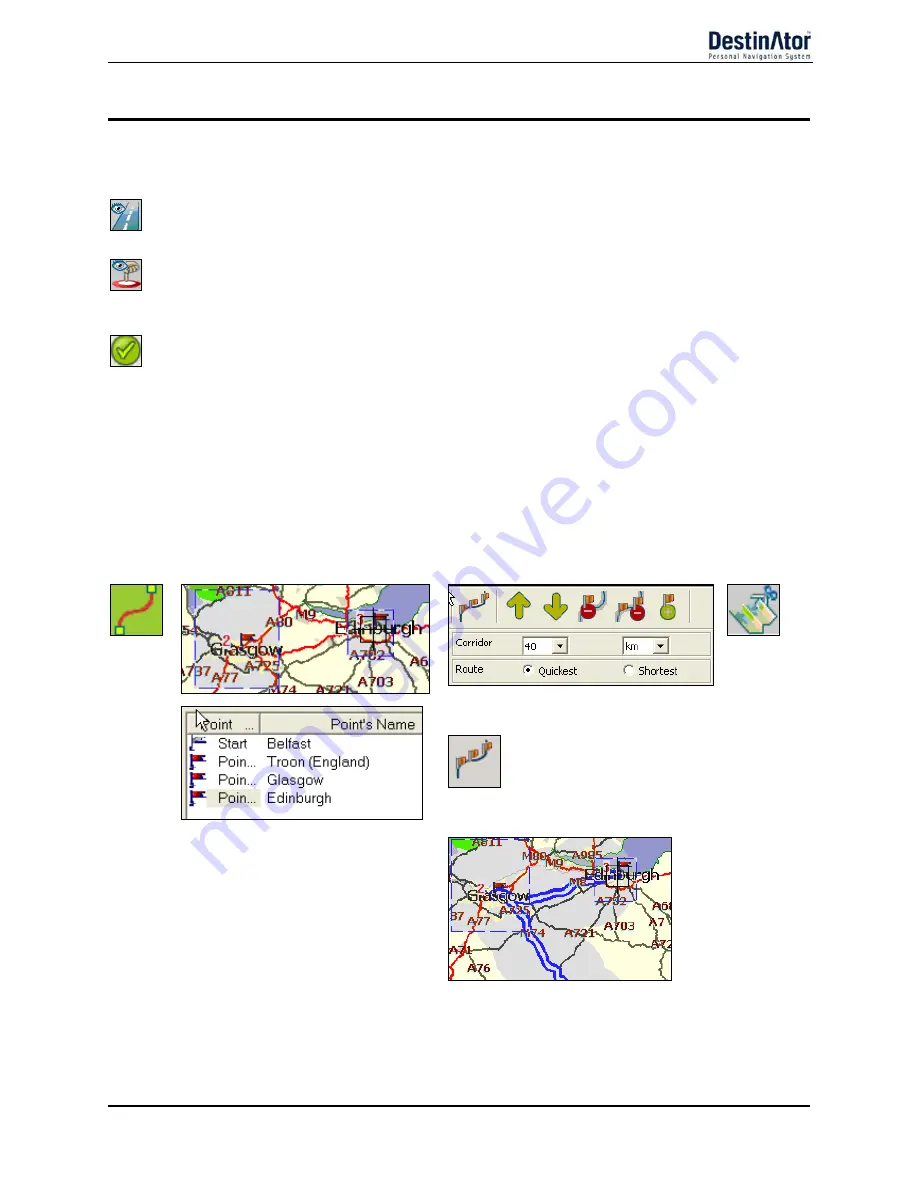
37
Focus the Map
The following tools are provided to help you center your map, so you can designate the area that you want to
cut. For example, perhaps you want the Center of London to be the center of your map. If you are creating a
very local map, perhaps you want to make the office or the hotel the center.
You can click the Address tool to set the origin of the map to a City, Street Address, or
Intersection. The Address dialog box provides the Show and Set buttons to view and set
the map focus.
You can click the POI tool to set the origin of the map to a point of interest. The POI dialog
box displays all categories in the left pane. When you click a category, the items associated
with the category appear in the right pane. You can click the Show POI and Set POI
buttons to view and set the map focus.
You can click the Select tool to set the origin of the map by a predefined sub-region. A list
of sub-regions is displayed in a pane to the right of the map. When you click a sub-region,
that area is highlighted.
Focus the Map by Route
Destinator ND
supports route cutting, which allows you to create a map composed of points on a route. To
create the route, you must specify two or more points. After the route has been created, you can cut a map
from your route specifications.
Click the Route tool. The Route pane appears. Use the Address and POI tools to set route points. Click the
Create Route button. Your route is highlighted in blue. Click the Cut Map tool.
1.
2.
3.
4.
5.
6.
Figure 34 - Create Map by Route
Содержание DPN-3500
Страница 1: ...DAEWOO DPN 3500 GPS PORTABLE NAVIGATION USER MANUAL...
Страница 4: ...4 Top Button Right Stylus Hold key DC in External Antenna...
Страница 5: ...5 Left SD socket Ear phone jack USB connector...
Страница 15: ...Destinator ND User Manual Destinator Technologies...
Страница 62: ...46 46 W What s on the Map 4 Working with a Navigation list 10...
























