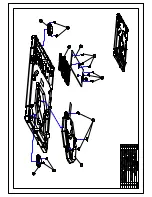- 18 -
correctly plugged to the fixed positions, or re-plug them.
B.
Check the resistors or resistor-array adjacent to U201 Pin94
97
100 on the
main board or IC to see if there is any short circuit, hollow soldering or cold
soldering. Rule out the problem if there is any.
C.
Use oscilloscope to measure if YM201 generates 27MHz. If it does not generate
said frequency, and the problems such as cold or hollow soldering have been
ruled out, it could be YM201 NG. Replace YM201.
D.
Check U201 to see if it has bad contact or if U301(F/W) IC has any problem.
E.
Check if the 3pin connector (J03) on the Main Board is well soldered.
F.
Check if switch J507 is normal; replace a new one if necessary.
G.
If the above actions are not working, replace the Main Board.
Driver Board
A.
Adjust L201 to the appropriate frequency.
B.
Check if the component on D101 is using the correct component. Also check if
it’s damaged.
DVD ROM (less likely to happen)
A.
If it is useless to change the main board, then replace the loader.
T22
Video no video / abnormal
Main Board
A.
Remove the cover. Check J505 on the main board to see if there is any cold or
hollow soldering and rule out the problem.
B.
Remove the top cover, check all flat cables in the system to see if they are
correctly plugged to the fixed positions, or re-plug them.
C.
Check RLC following CVBS to see if there is any wrong parts, cold and hollow
soldering, short circuit, broken circuit, broken parts and rule out the problem.
D.
If the above actions do not work, then check U201Pin100 and Pin102-104 to
see if there is any cold or hollow soldering and short circuit problem and rule
out the problem.
E.
Check if the 3pin connector (J03) on the Main Board is well soldered.
F.
If the above actions are not working, replace the Main Board.
T23
S-Video no video / abnormal or black & white
Main Board
A.
Remove the cover. Check J504 on the main board to see if there is any cold or
hollow soldering and rule out the problem.
B.
Remove the top cover, check all flat cables in the system to see if they are
correctly plugged to the fixed positions, or re-plug them.
C.
Check RLC following Y and C to see if there is any wrong parts, cold and
hollow soldering, short circuit, broken circuit, broken parts and rule out the
problem.
Содержание DPC-8100P
Страница 11: ......
Страница 12: ......
Страница 13: ......
Страница 14: ......
Страница 15: ...12 5 Regulatory Standards 5 1 Safety ETL TUV GS LVD CB 5 2 EMI CE FCC 5 3 Ergonomics Dolby Macrovision...