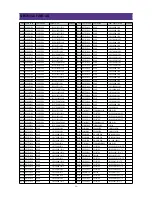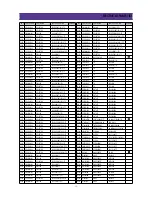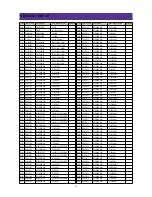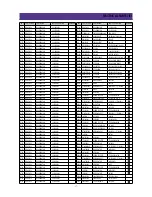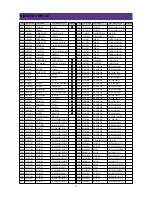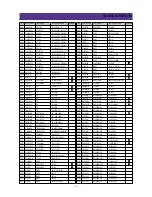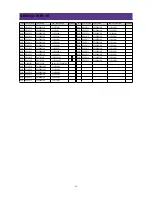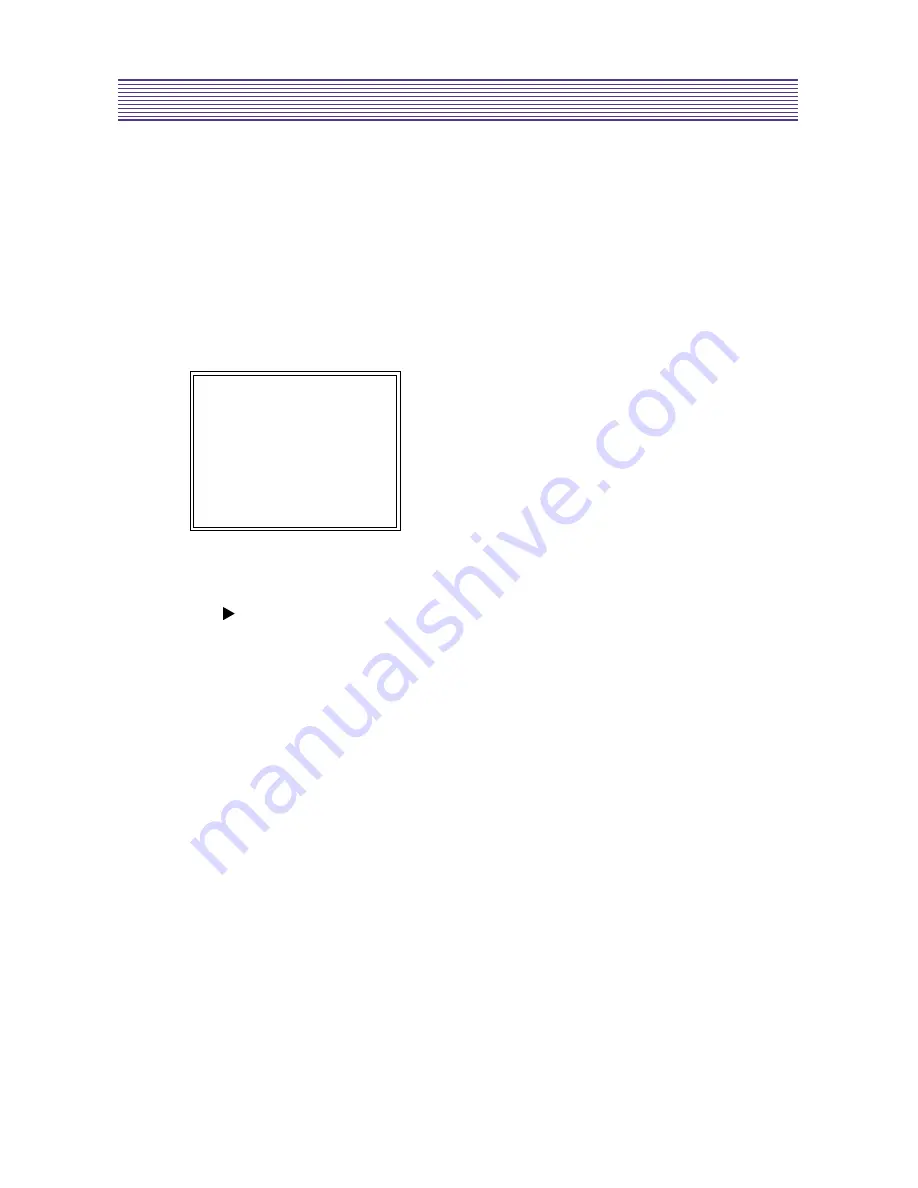
-8-
ALIGNMENT INSTRUCTIONS
Follow the steps below whenever service adjustment is required.
1) How to enter the service mode using the user remote control
-. Turn the set on.
-. Direct the remote control to the reception window of TV.
-. Push buttons of remote control in sequence as follows.
1 ——> MUTE ——> DISPLAY ——> MUTE
-. Then, the screen will appear as follows.
S2
SCRN
S5
IFC
S6
GEO
S8
W/B
S9
DP
S12
FACT
S7
PTRN
-. Using the channel up or down button, select the item you wish to adjust.
(The color of selected item turns into the red.)
-. Press “ “ button to enter in the service mode you wish to adjust.”
2) How to memorize the adjusted values in the service mode.
-. Must press DISPLAY button the state which the screen is displaying each of
menusafter all adjustments are completed each of all service menu.
4-2. SERVICE MODE ADJUSTMENTS
Содержание DDQ-20L6SC
Страница 11: ...5 SCHEMATIC DIAGRAM 10 5 1 MAIN CIRCUIT DIAGRAM ...
Страница 12: ...SCHEMATIC DIAGRAM 11 5 2 POWER CIRCUIT DIAGRAM ...
Страница 22: ...7 PRINTED CIRCUIT BOARD 21 7 1 PCB MAIN ...
Страница 23: ...PRINTED CIRCUIT BOARD 22 7 2 PCB POWER ...
Страница 24: ... 23 9 IC DESCRIPTION U COM I701 9 1 U COM I701 PIN ASSIGN ...
Страница 27: ... 26 10 CHIP COMPONENTS POSITION PCB MAIN ...
Страница 41: ......