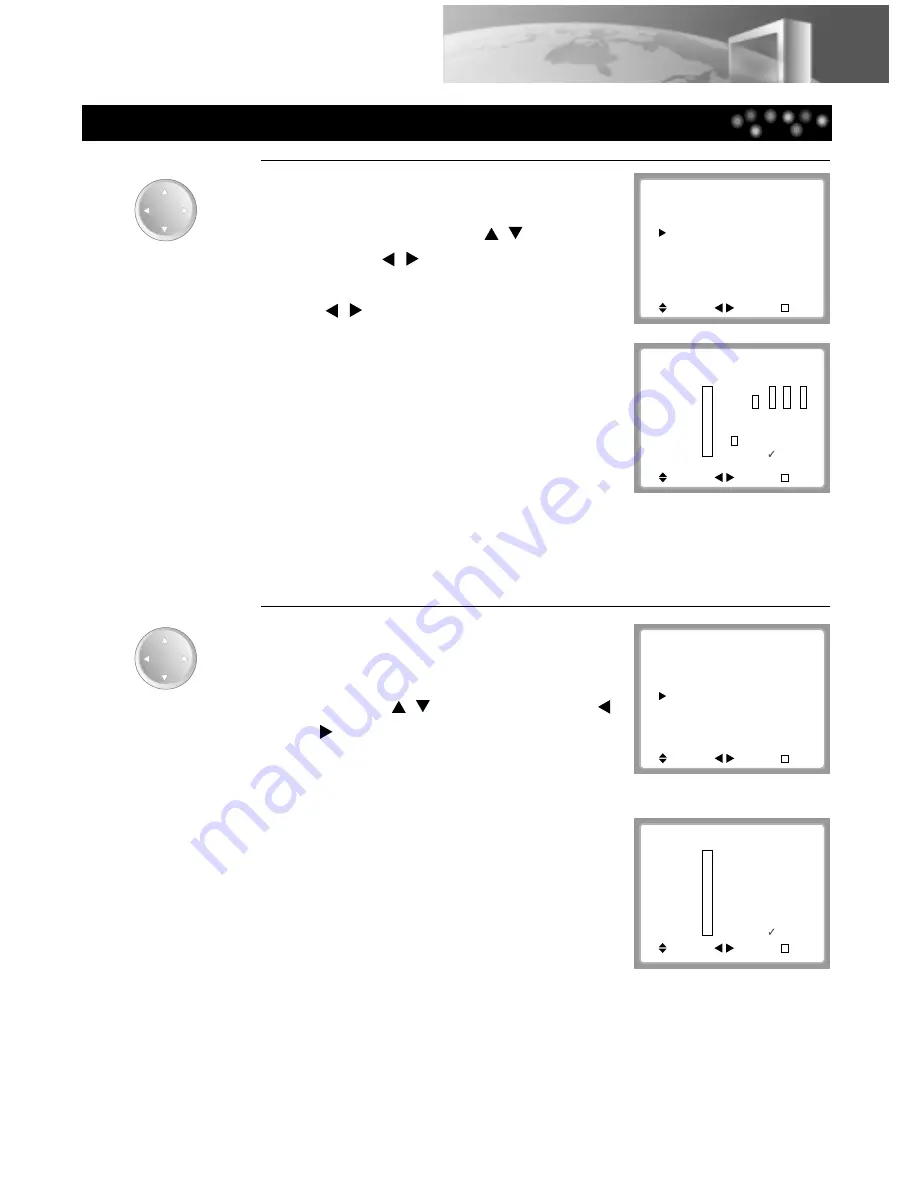
23
Setting TV
Setting Special (Description of Parental Control Settings)
1
2
The TV Guidelines set the standard
for TV programs excluding sports
and news. Use the [
,
] buttons to
select, [
,
] buttons to adjust.
You can set individual settings with
[
,
] buttons.
The Movie Ratings set the standard
for movie, video, and other media
excluding TV programs.
Use the [
,
] buttons to select, [
,
] buttons to adjust.
CH/SELECT
CH/SELECT
CH/SELECT
CH/SELECT
Rating All FV D L S V
TV-MA
TV-14
TV-PG
TV-G
TV-Y7
TV-Y
( : Block)
Select
Adjust
Prev
M
Parental Control
Parental Lock:
Off
TV Guidelines
Movie Ratings
No Rating :
Unblock
Ext. Source:
Unblock
Change Password
Select
Adjust
Prev
M
X
NC-17
R
PG-13
PG
G
NR
( : Block)
Select
Adjust
Prev
M
Parental Control
Parental Lock:
On
TV Guidelines
Movie Ratings
No Rating :
Unblock
Ext. Source:
Unblock
Change Password
Select
Adjust
Prev
M
















































