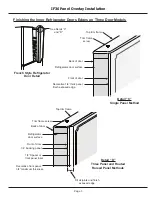IF36 Panel Overlay Installation
Page 4
Handle Dimensions and Installation
Before installing a custom panel assembly, you must install the
•
custom handle hardware.
Dacor recommends handles with larger D-style pulls. If using
•
screws with thick heads, they must be countersunk into the
panel before installing the handles.
Any handle designed for use with an appliance should produce
•
satisfactory results.
Mounting screw length varies with the total thickness of the
•
panels.
On two door model: The top handle is mounted on the left or
•
right side of the door depending on door swing.
IMPORTANT
: Dacor does not advise the use of single pull knobs.
20" (508mm)
20” Typical
(50.8 cm)
36” Max.
(91.4 cm)
Example of
Door Handle
Detail “C”
Side view - Handle installation on
top doors of three door models
Detail “D”
Side view - Handle installation on
all other doors
Double sided
tape between
doors and
panels
Apply two strips of double sided thin
tape between door front and panel
back on each side of door handle
Counter sink
screw
Handle
Door panel
assembly
Door
Door
Trim frame
surrounding door
Door panel
assembly
Handle
Counter sink
screw
Three Door Models
Two Door Model
Detail “C”
Detail “D”
Detail “D”
Detail “D”