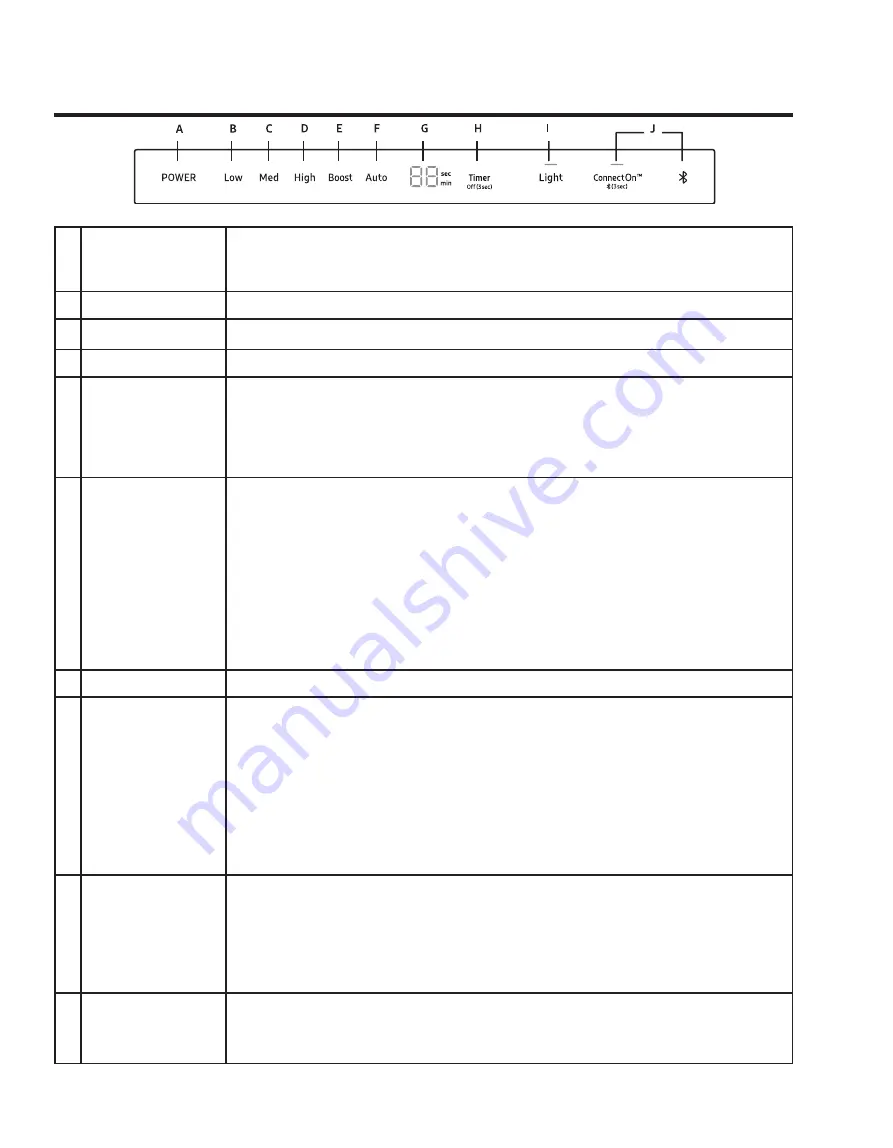
ENGLISH
10
Operations
A
Power
•
Press the
POWER
button and the hood will be activated at default speed (de
-
fault speed: Low).
•
Press again and the hood will turn off.
B
Low
•
Press the
Low
button and the hood will be activated at low speed.
C
Med
•
Press the
Med
button and the hood will be activated at medium speed.
D
High
•
Press the
High
button and the hood will be activated at high speed.
E
Boost
Press the
Boost
button and the hood will be activated at maximum speed for 10
minutes. After 10 minutes, the hood will slow to high speed.
•
Normal mode:
High
&
Boost
CFM is the same (390CFM).
•
Power mode:
High
mode is 390 CFM and
Boost
mode is 600 CFM, please refer
to CFM conversion.
F
Auto
•
Press the
Auto
button to activate the auto heat-sensing feature. When
Auto
is
activated, the fan speed will increase as the cooktop heat increases and decrea
-
se as the cooktop heat decreases.
•
To turn off auto heat-sensing, press one of the hood speed buttons (
Low
,
Med
,
High
or
Boost
). This will disable the auto heat-sensing feature. To re-enable
auto heat-sensing feature, press the
Auto
button.
•
Even if there is no heat (including when cooktop is off or not connected via
Bluetooth) the hood will operate at low speed, until
Power
button is pressed.
•
Auto heat-sensing feature does not require the hood to be connected via Blue-
tooth with a compatible Dacor cooktop.
G
Timer Display
• Shows the timer settings.
H
Timer
Setting the Timer ON
•
Press the
Timer
button to set the working time.
•
Each time you press the
Timer
, you add 10 minutes to the displayed time, up
to a maximum of 99 minutes. The hood will stay on for the amount of time you
have set.
• After the
Timer
counts down to zero, the timer LED light will start to blink. The
Timer LED will blink for 5 seconds, and then the hood will turn off automatically.
Setting the Timer OFF
•
Press the
Timer
button for 3 seconds and the
Timer
function will turn off.
I
Light
Sound
•
Press the
Light
button. The lights come on at the high setting.
•
Press the
Light
button a second time. The lights turn dimmer. Press the
Light
button a third time, the lights turn off.
Muting / Unmuting the hood
•
Press and hold the
Light
button for 3 seconds to turn off the hood sounds.
•
Press and hold again to turn on the sounds
J
ConnectOn
(Auto Connectivity)
•
Press the
ConnectOn
button to activate the function.
• The hood will turn on/off automatically following the cooktop.
•
Press again to deactivate the function.
Содержание DHD30M700WS
Страница 49: ......
Страница 50: ......
Страница 51: ......
Страница 52: ...Dacor 14425 Clark Avenue City of Industry CA 91745 Phone 833 353 5483 Fax 626 403 3130 www dacor com...

























