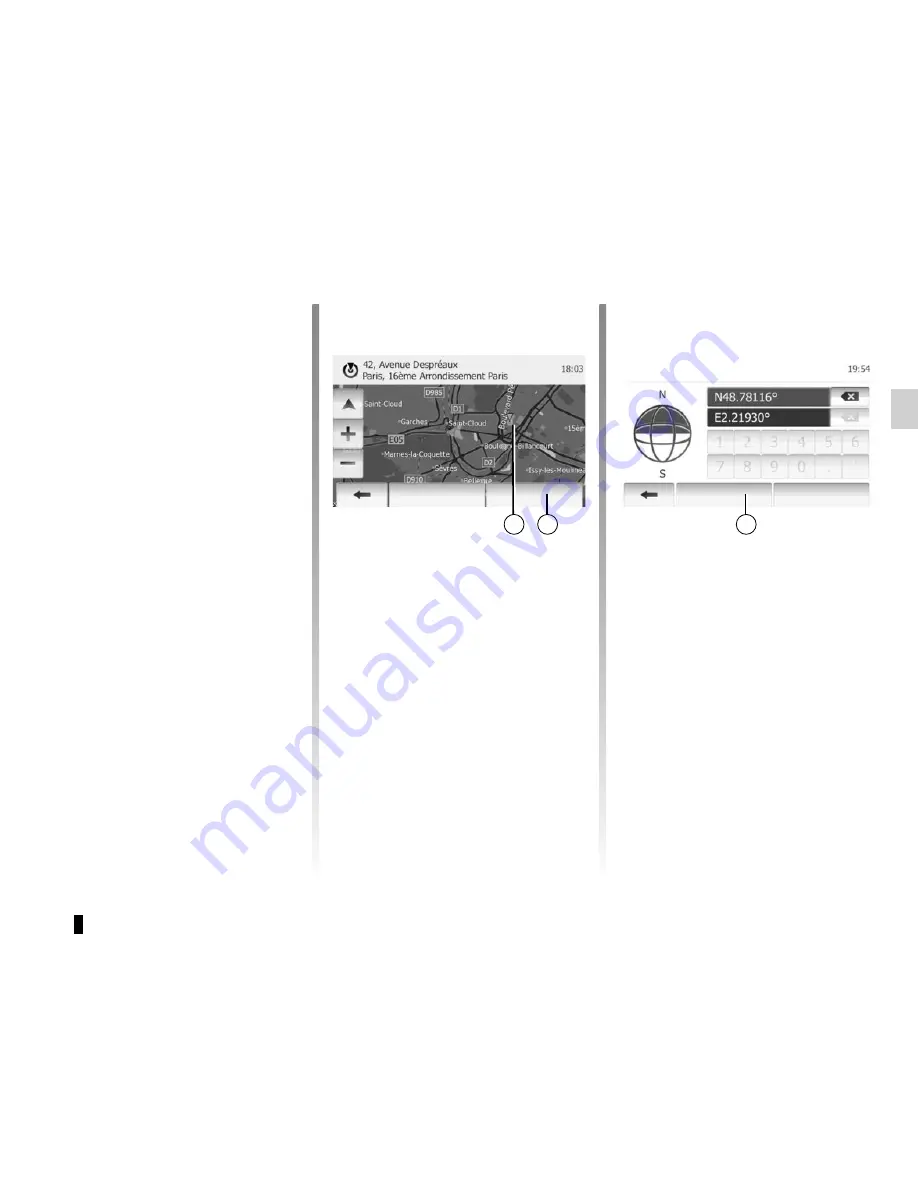
GB.27
ENTERING A DESTINATION
(4/6)
Selecting an address from
the Favourites
You can find the destination to a loca-
tion stored in the Favourites. To utilize
this function more effectively, destina-
tions that you often travel to should be
stored in advance.
First of all, store in the Favourites by
searching the address. Refer to the
section on “Managing the favourites”.
Tap “Home” > “NAVI” > “Destination”
> “Favourites” to display the list of fa-
vorite destinations.
6
7
Selecting for destination by
using the map
This allows you search for a destination
by scrolling the map.
Tap “Home” > “NAVI” > “Destination” >
“Find on Map” to select destination on
the map.
Press on the location on the map that
you want to select as your destination.
The
6
point is displayed.
Tap
7
to select the point
6
as the des-
tination.
Entering the coordinate of
the destination
This allows you search for a destination
by entering its coordinate.
Tap “Home” > “NAVI” > “Destination” >
“Coordinate”.
You can enter the latitude and longitude
values in any of the following formats:
decimal degrees; degrees and decimal
minutes; or degrees, minutes and deci-
mal seconds.
Tap
8
and then tap “UTM” to enter the
coordinate in UTM format.
8
Options
OK
Options
OK
Coordinate
















































