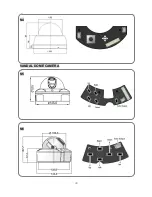17
◇
SENSITIVITY
Set the sensitivity of the motion detection from 0(Highest) to 15(Lowest).
◇
AREA NO
Specify a detection area. You can set the area from 1 to 4.
◇
AREA USE
With the DISPLAY option set to ON, a motion function will be displayed on the screen, if
detected.
◇
TOP/ BOTTOM/LEFT/ RIGHT
-.
TOP
: extends or reduces upper detection area.
-.
BOTTOM
: extends or reduces lower detection area.
-.
LEF
: extends or reduces detection area on the left.
-.
RIGHT
: extends or reduces detection area on the right
◆
EXIT
Select a desired EXIT mode using the switch depending on the camera purpose
◇
SAVE:
save the current
settings
◇
RESTORE:
not saves the current
settings.
◇
INITIAL: reset the camera settings
Содержание DCC-700d Series
Страница 1: ...High Resolution Day Night COLOR DOME TYPE CAMERA 680 TVL MANUAL 960H UTC Defog...
Страница 19: ...19 DOME CAMERA N1 N2 N3 5 Dimensions...
Страница 20: ...20 N4 VANDAL DOME CAMERA N5 N6...
Страница 21: ...21 IR DOME CAMERA N7 IR VANDAL DOME CAMERA N8...
Страница 24: ......