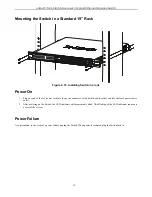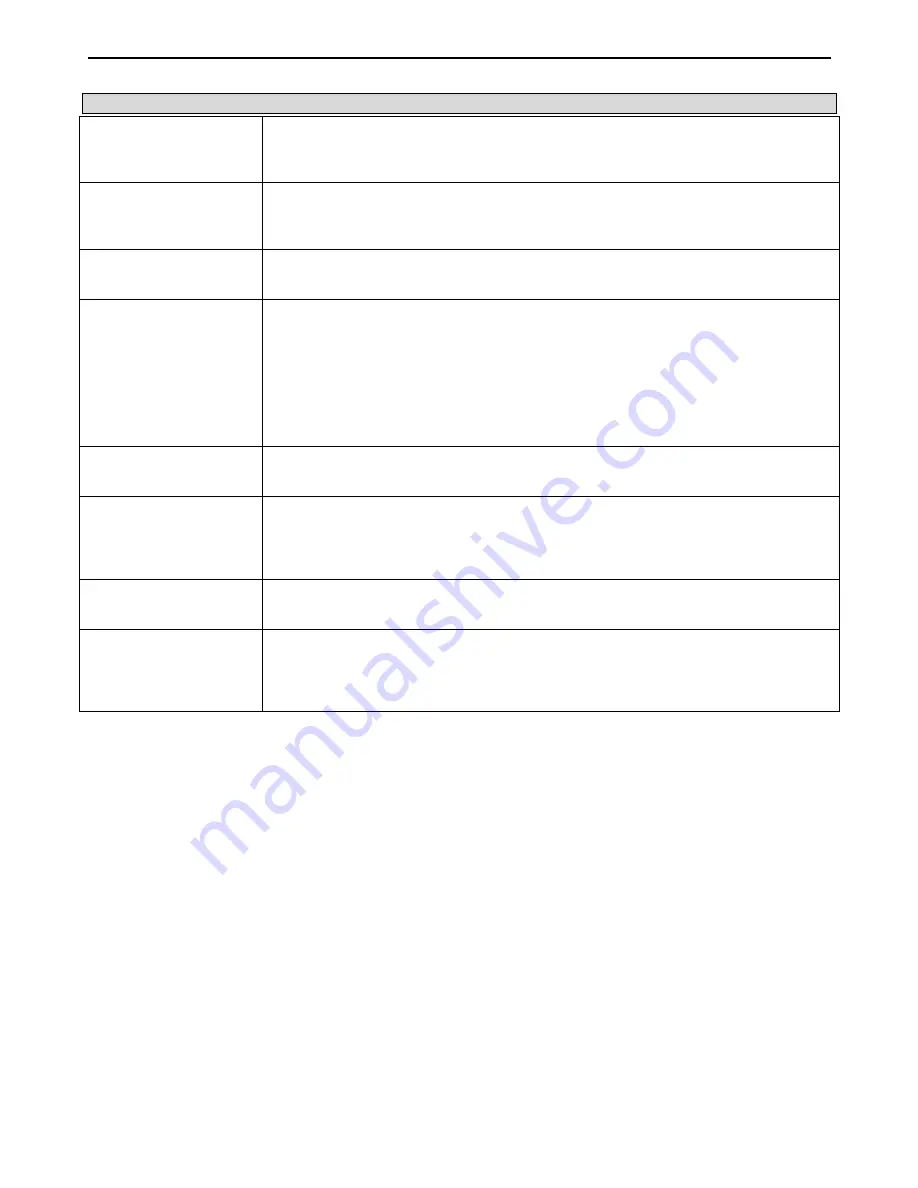
xStack
®
DGS-3400 Series Layer 2 Gigabit Ethernet Managed Switch
14
LED Description
Power
This LED will light green after powering the Switch on to indicate the ready state of the
device. The indicator is dark when the Switch is no longer receiving power (i.e powered
off).
Console
This LED will blink green during the Power-On Self Test (POST). When the POST is
finished, the LED goes dark. The indicator will light steady green when an active console
link is in session via RS-232 console port.
RPS
This LED will light when the internal power has failed and the RPS has taken over the
power supply to the Switch. Otherwise, it will remain dark.
Port LEDs
One row of LEDs for each port is located above the ports on the front panel. The indicator
above the left side of a port corresponds to the port below the indicator in the upper row
of ports. The indicator above the right side of a port corresponds to the port below the
indicator in the lower row of ports. A steady green light denotes a valid 1000Mbps link on
the port while a blinking green light indicates activity on the port (at 1000Mbps). A steady
orange light denotes a valid 10 or 100Mbps link on the port while a blinking orange light
indicates activity on the port (at 100Mbps). These LEDs will remain dark if there is no link
on the port.
10GE Ports
A steady green light denotes a valid link on the port while a blinking green light indicates
activity on the port. These LEDs will remain dark if there is no link on the port.
Combo SFP Ports
LED indicators for the Combo ports are located above the ports and numbered 1 – 4 for
Combo 1, Combo 2, etc. ports. A steady green light denotes a valid link on the port while
a blinking green light indicates activity on the port. These LEDs will remain dark if there is
no link on the port.
Stack ID
These two seven segment LEDs display the current switch stack order of the Switch while
in use.
Link/Act/Speed and
PoE
(DGS-3426P only)
To change the LED mode from Link/Act/Speed
to PoE
and vice versa, press the LED
Mode Select Button. The Link/Act/Speed
LED will light solid green when selected and will
shut off when PoE is selected. Likewise, when Link/Act/Speed
is selected, the PoE LED
shuts off and the Link/Act/Speed
LED lights solid green.
Содержание xStack DGS-3450
Страница 66: ......