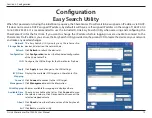6
D-Link ShareCenter Pro 1200-05 User Manual
Section 1 - Product Overview
Rear Panel (Connections)
Reset Button
Cooling Fan
Gigabit Ethernet Ports
USB Connectors
COMPONENT
DESCRIPTION
Gigabit Ethernet Port
Use the Gigabit Ethernet Port to connect the ShareCenter Pro to the local network.
Power Receptacle
Connect the supplied power cord to the receptacle.
USB Connector
Two USB 2.0 (Type A) connectors. The USB Host ports are for Print Servers, USB memory
disks or USB UPS monitoring.
Reset Button
Press this button for more than 5 seconds to reset the unit to factory defaults.
Cooling Fan
The cooling fan is used to cool the hard drives and feature speed control. When the unit is first
powered on the fans rotate at a low speed and rotate at a high speed when the temperature
rises above 36 °C.
Power Receptacle
Содержание ShareCenter Pro 1200
Страница 1: ......
Страница 62: ...59 D Link ShareCenter Pro 1200 05 User Manual Section 3 Configuration Migration in progress ...
Страница 74: ...71 D Link ShareCenter Pro 1200 05 User Manual Section 3 Configuration The program saves all configurations ...
Страница 252: ...249 D Link ShareCenter Pro 1200 05 User Manual Section 4 Knowledge Base Theprintershouldnowappearasanavailable printer ...