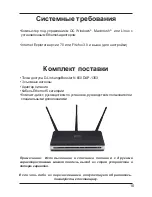4
1. You will need broadband Internet access.
2. Consult with your cable or DSL provider for proper installation of the
modem.
3. Connect the Cable or DSL modem to a router.
4. If you are connecting a desktop computer to your network, install a wireless
PCI adapter into an available PCI slot on your desktop computer.
5. Install the drivers for your wireless CardBus adapter into a laptop
computer.
Getting Started
Содержание Rangebooster N 650 Access Point DAP-1353
Страница 2: ......
Страница 3: ...DAP 1353 RangeBooster N 650Access Point Quick Installation Guide ...
Страница 10: ...Notes ...
Страница 11: ...DAP 1353 Точка доступа RangeBooster N 650 Руководство по установке ...
Страница 17: ...DAP 1353 RangeBooster N 650Access Point Guía de Instalación rápida ...
Страница 23: ...DAP 1353 Access Point RangeBooster N 650 Guia de Instalação Rápida ...
Страница 29: ...DAP 1353 RangeBooster N 650 無線基地台 快速安裝手冊 ...
Страница 35: ...DAP 1353 RangeBoost er N 650Access Point Petunjuk Pemasangan Cepat ...
Страница 41: ...DAP 1353 RangeBooster N 650Access Point クイックインストールガイド ...
Страница 47: ......
Страница 48: ...Ver 2 20 I 2009 04 02 6AP1353QML04G ...