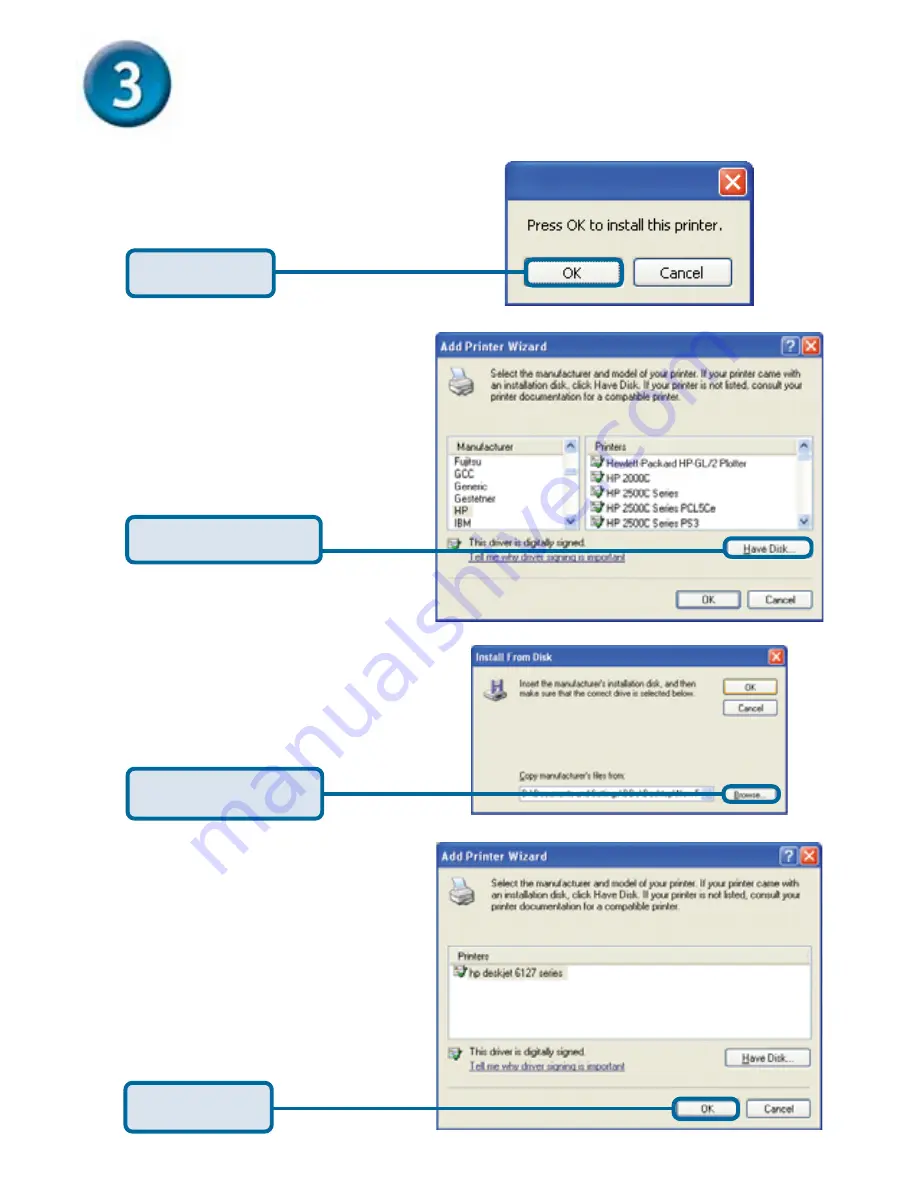
5
Click
Have Disk
Select the Manufacturer
of your printer and your
printer model.
Click
Browse
Click Browse to search
for your printer drivers.
Printing from your Laptop/PC using
the DBT-320
(continued)
Highlight the printer you
are using in the
Printers
list.
Click
OK
Click
OK